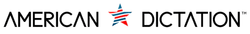Professional Audio Solutions for Large Meeting Spaces
When you’ve got a room full of people or a video room full of voices, it doesn’t take long before you realize how tough it can be to keep track of everything being said. In large meetings, the value is in what’s spoken, but too often, things get missed just because the audio isn’t clear enough or there’s no accurate way to document the discussion. Whether it's a planning session, a client strategy meeting, or a department update, having the right tools in place can make the difference between helpful outcomes and missed details.
That’s where professional audio solutions come into play. These aren’t the basic plug-in mics or apps that lose track of who said what. These are full conference recording software setups, made to handle multiple speakers, reduce noise, and make meetings easier to follow after they end. Team members can focus on participating instead of worrying about taking detailed notes. Decisions are clearer, discussions more productive, and there's a record to go back to when it's time to take action.
Key Features Of Conference Recording Software
Conference recording software is built to do more than simply capture sound. It helps bring clarity to conversations where multiple voices may overlap. Without the need to sort through messy audio or handwritten notes later, teams can leave each meeting feeling aligned and informed.
Here are a few features that stand out:
- High-quality audio capture: This software is designed to clearly pick up multiple voices from various parts of a room, even in open areas or hybrid setups where some attendees are remote and others are onsite. Background noise is reduced so the words that matter come through clearly.
- Automated transcription: Many systems now include built-in tools that convert speech to text within minutes. Searchable transcripts allow users to highlight keywords, find specific points faster, and create accurate documentation without extra steps.
- Office workflow integration: These tools often work seamlessly with file sharing, project management, and communication apps. Files move where they’re needed without extra back-and-forth, which is a big help for teams already juggling busy schedules and long to-do lists.
For example, in a law office hosting a multi-party meeting about a complex case, conference recording software ensures every person’s contribution is recorded clearly. Whether someone talks quickly, softly, or moves around, the software adjusts. Associates reviewing the meeting can go straight to a keyword or timestamp without sitting through hours of audio. That’s more time for case strategy and less risk of missing something important.
This kind of setup removes worries like forgetting to hit record or positioning a mic correctly. It’s built for busy people who need consistency, accuracy, and a straightforward way to revisit what was actually said.
How Conference Recording Software Enhances Productivity
A smoother meeting doesn’t just sound better — it runs better. When people aren't rushing to take notes or trying hard to remember what happened, productivity climbs. Clear documentation supports faster decision-making and reduces time wasted repeating conversations.
Here’s where the productivity gains show up:
1. Reduces the need for manual transcription:
- Meeting notes come together as people speak.
- Transcripts are automatically generated and can often be edited or added to directly within the software.
2. Cuts down on repetitive admin tasks:
- No need to manually create meeting recaps or minutes.
- Decisions and to-do items are already noted, saving time after the meeting ends.
3. Supports effective follow-up:
- Clear records make it easy to pick up where the team left off.
- When something’s missed, the recording makes it easy to revisit without messaging coworkers for reminders.
Many teams use this software to log shifting project timelines, document client feedback, or double-check what was agreed on during cross-department meetings. With every word captured and searchable, it’s easier to stay on track and avoid miscommunication.
Smooth meetings aren’t about adding more tools. They’re about using the right ones to make conversation and collaboration more productive from the start.
Industry-Specific Uses of Conference Recording Software
Not every industry needs the same features, and that’s what makes good conference recording software so useful. It’s flexible enough to meet different demands while delivering dependable audio clarity and documentation.
In healthcare, large group meetings often involve multiple specialists speaking quickly and using technical terms. For example, a care planning session might include physical therapists, radiologists, surgeons, and case managers. A reliable recording system makes it much simpler to keep a record of each person’s input. This helps with updating charts, preparing patient summaries, or aligning next steps across departments.
The legal field places a high value on spoken detail. Everything from internal case briefings to client consultations can benefit from timestamped, high-quality audio. Attorneys can use recordings to review key points, analyze statements for accuracy, or leverage clear transcripts during document preparation. When multiple voices and perspectives are involved, having a trustworthy way to document what was said protects the integrity of the information.
In business settings, recordings can make quarterly reviews, department check-ins, or company-wide updates more effective. Teams with varied roles — like marketing, finance, and sales — can stay on the same page long after a meeting ends. When there’s no confusion about what the CEO outlined or which goals were approved, tasks move forward faster.
Government departments and law enforcement agencies prioritize structured documentation. Post-action debriefs, planning sessions, and policy reviews benefit from strong audio systems that don’t miss important remarks. Reliable replay capabilities are especially useful for roles where team members rotate shifts or work in staggered schedules.
At the end of the day, no matter the field, access to clear and well-organized recordings helps teams make smarter decisions and avoid delays caused by unclear or missing notes.
What to Look for When Choosing Your Setup
Finding the right software isn’t only about checking off a list of features. It’s about finding a system that works well with your team’s habits and needs. If it adds too much hassle or takes a long time to learn, it won’t get used. But a smooth, well-integrated tool can quickly become a reliable part of your process.
Points to consider include:
- Scalability: Will the system keep pace as your team grows? Whether adding more departments, locations, or remote staff, being able to expand easily makes a difference.
- Usability: Look for solutions that offer simple recording buttons, desktop and mobile access, fast playback, and easy on-the-fly editing or tagging.
- Compatibility: The software should work smoothly with the tools your team already uses for storing files or sharing updates. If it slows things down or requires too many extra steps, it creates friction.
- Support: Whether it’s access to help articles or direct tech assistance, good support can save headaches down the road, especially during busy seasons.
- Privacy and security: A lot of high-stakes conversations happen during larger meetings — strategy talks, internal plans, or sensitive subject matter. A strong platform will offer security features like encrypted storage, file sharing control, and options to auto-clear data after a set window.
Choosing the right fit helps protect time and resources. For example, a hospital might prioritize integration with patient record tools, while a law office may prioritize reliable transcripts that cannot be modified after recording.
What's Next for Meeting Audio Tools
Technology behind conference recording is picking up speed. Many upgrades focus on helping users do more with less effort.
AI transcription is improving accuracy, especially when it comes to handling different accents, medical or legal terms, and even identifying multiple speakers. The result is cleaner transcripts straight off the recording, which means fewer corrections needed later.
Mobile integration is another evolving feature. Meetings happen everywhere — not just in big boardrooms with permanent setups. Teams are looking to start or manage recordings using phones and tablets, which widens when and where the software can be helpful.
Data privacy concerns are also shaping how vendors develop their tools. Teams want to know their conversations are protected. As a result, software companies are offering more secure default settings, role-based access, and features like automatic expiration for shared files.
With these new features rolling out, professional teams can focus less on catching every sentence and more on what to do with the information once it’s recorded.
Why Better Audio Makes Every Meeting Count
Clearer recordings lead to clearer decisions. Structured documentation helps teams execute better — during and long after a meeting ends. A single missed word or misunderstood note can derail an entire project. Dependable conference software removes that risk and helps teams move forward with confidence.
When your setup supports large meetings with well-organized recordings, it frees up time, reduces interruptions, and improves team alignment. Whether you’re managing case reviews, healthcare planning, or high-level business strategies, audio clarity turns conversation into action.
Sometimes the most powerful upgrade is the one that lets everyone hear — and remember — exactly what matters.
If you're looking for a simple way to keep track of every voice during large meetings, explore how our conference recording software can capture conversations clearly and accurately. American Dictation offers reliable tools designed for professionals in healthcare, law, government, and other industries where staying organized and documented matters most.