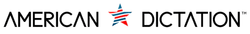Converting Medical Notes To Text With Modern Speech Technology
Medical professionals deal with enormous amounts of documentation every day. From patient evaluations to treatment plans, the need to record clinical notes quickly and accurately is a constant part of the job. For many, that process still relies on paper notes or digital recorders that require manual transcription. That extra step can drain time, slow patient care, and increase the chances for transcription errors.
Modern speech technology is changing that. Today’s solutions allow healthcare workers to speak naturally while their words are converted directly into text. With real-time speech recognition, documentation becomes faster and more reliable. That shift helps reduce paperwork, improves data consistency, and frees up more time to focus on patients instead of charts.
Understanding Dictation Devices With Speech-To-Text Capabilities
A dictation device with speech-to-text capability is more than a basic recorder. Traditionally, digital dictation only saved voice files for later transcription, often done manually. These new devices do the listening and transcribing all at once. Users simply speak into the device, and the words are converted to text instantly or exported to files for quick editing.
The workflow is simple. Speak the clinical details following a patient visit, and the device either displays the live transcription or creates a ready-to-edit file. That eliminates the need for typing later or handing off the files for someone else to transcribe. For clinicians, this means no time wasted tracking down recordings or figuring out what was said in a rushed file from earlier in the day.
These tools come with features designed for busy care environments:
- High-grade microphones for clear voice capture, even with background noise
- Real-time speech-to-text transcription or automatic processing after recording
- Easy file storage, sharing, and integration with electronic health records
- Custom word lists to improve recognition of medical terms and names
- Compatibility with speech recognition software that improves with use
Whether it’s a solo provider in a family practice or a team in a busy hospital unit, dictation devices with speech-to-text features are built to keep pace with their daily demands. They help organize medical information on the spot without adding another task to an already full schedule.
Benefits Of Using Speech Technology In Medical Documentation
Speech technology brings real improvements to how clinical records are created and managed. Instead of typing or writing notes during or after appointments, healthcare providers can speak their observations aloud and continue their routines.
One of the biggest benefits is time savings. Dictating notes on the go creates faster documentation compared to typing. Providers no longer have to spend hours after their shifts catching up on charts. Speaking gets more done in less time.
Accuracy is also a major improvement. When notes are documented immediately, the information is fresher and more complete. Delays can lead to missing or unclear details. Devices with speech recognition tailored for medical use help avoid common errors by understanding terms others might not catch.
Using these devices also makes workflows smoother. Teams no longer need extra steps to transcribe voice files or track down written notes. Everything is saved digitally, kept organized, and easy to access from electronic health systems. This supports better communication and reduces delays across departments.
In fast-moving care settings, every minute matters. These tools don’t just help individual professionals—they support entire offices by cutting quiet bottlenecks that slow down care in subtle ways.
Steps To Start Using Speech-To-Text Tools In Practice
Adopting speech-to-text technology is easier than many expect. These tools are designed to slide into existing routines with minimal interruption. A few initial steps make the process smooth from day one.
1. Identify problem areas.
Look at current routines to see where time is being lost. Is note-taking slow? Do transcriptions pile up? Spot the areas where speech technology can help most.
2. Pick the right device.
Choose a model that suits your environment. Some clinics need lightweight portable options, while others want devices focused on desktop use. Look for medical-grade recognition accuracy and compatibility with your systems.
3. Train the staff.
Everyone should feel confident using the new tools. Start with practical sessions that show how to speak clearly, adjust features, and review transcripts. Offer support during this learning curve.
4. Build the habit.
Use the device during patient visits or right after. Don’t leave documentation until the end of the day. Over time, using speech tools will become part of your normal rhythm.
5. Customize and adjust.
Add your most-used phrases and terms to the vocabulary settings. Review results regularly and fine-tune recognition. Give feedback to your support team if anything isn’t working as expected.
These steps help ensure the tools are used correctly and consistently. With just a little up-front setup, dictation technology often becomes a trusted tool for easing daily workloads.
Tips For Selecting A Reliable Dictation Device
Choosing the right speech-to-text device depends on how you work, where you work, and what support features you need. Look for a device that supports your workflow rather than one that adds extra steps.
Here are some features to think about before making a decision:
- Clear voice pickup: Devices must handle speech in noisy environments without losing clarity.
- Easy interface: Simple layouts with touch controls or responsive buttons help minimize learning time.
- Compatibility: Make sure the device works with your EHR system or other software already in use.
- File sharing and storage: Confirm that saving, backing up, and sending transcripts is a seamless process.
- Brand reliability: Choose models recognized for supporting clinical use with long-term updates and expert help.
- Portability: If you move between exam rooms, a mobile-friendly design with quick access functions makes a big difference.
Not all models come with the same focus. Some prioritize storage capacity, others focus on speed or flexibility. Think about how and where documentation happens in your practice, and match your choice to that environment.
A good device shouldn’t get in the way. It should fit quietly into your day, keep records accurate, and never leave you guessing about what you said or meant to say.
Your Workflow Deserves Better
Making the shift to speech-to-text documentation brings tangible relief for busy professionals. Medical staff across different care areas are seeing how these devices lift the burden of daily note-taking, reduce typing stress, and boost the reliability of patient information.
Instead of feeling squeezed for time, providers get to use their voice—a skill they already rely on—to speed up and sharpen their work. Clean, instant documentation becomes part of the workflow instead of an extra task weighing everything else down.
Whether you’re a physician reviewing post-consultation notes or a nurse documenting in real time, using a dictation device with speech-to-text capability helps keep the focus where it should be: on delivering quality care. Less time at the keyboard means more time where it matters most.
Ready to simplify your medical documentation workflow? A dictation device with speech-to-text capability can help you save time, reduce paperwork, and keep your notes organized and accurate. Explore the reliable solutions from American Dictation and discover how easy it can be to streamline your daily routine.