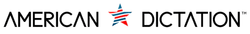Implementing Digital Recording Systems in Medical Practices
Accurate documentation is the backbone of every medical practice. Whether it’s a small clinic or a large multi-specialty center, the ability to record patient interactions effectively can make a big difference in daily operations. Medical providers need tools that keep up with their pace and help them work smarter. That’s where digital dictation comes into play, giving doctors and staff a way to speak notes clearly and have them recorded immediately for later transcription.
Digital dictation devices are showing up more and more in healthcare. Not as a trend, but as a response to the need for more efficient and accurate clinical workflows. Tapping a button and speaking into a portable device gives physicians the freedom to focus on patients instead of paperwork. With this shift, practices are finding better ways to boost patient care and improve how data is handled behind the scenes. Let’s walk through how digital recording systems can help medical teams stay sharp and productive.
Benefits Of Digital Dictation Systems In Medical Practices
Digital dictation is changing how providers document information. Traditional handwritten notes or slow manual typing just don’t fit fast-paced medical environments anymore. Things move quickly, and the workflow should match.
Here’s what practices can gain from switching to digital dictation systems:
- Improved Accuracy
When doctors speak their notes immediately after seeing a patient, it helps lock in details that could easily get lost in translation later. Reciting information out loud keeps it clearer and allows fewer chances for missing something in the record. Unlike scribbled handwriting or rushed typing, voice recordings help everyone stay on the same page.
- Time Efficiency
Typing notes or writing them by hand takes a lot more time than just talking through the key points of an encounter. Using a digital recorder allows providers to get details down faster while keeping their day on schedule. For instance, a family medicine doctor who sees patients back-to-back can easily record updates between visits, saving time and avoiding end-of-day documentation backlogs.
- Better Data Management
Digital recordings are easier to organize and move compared to paper records or even typed documents scattered across different folders. Audio files can be saved by patient name, date, or type of visit, making it easier for support teams and transcriptionists to track what’s what. It also creates a smoother path for updating electronic health records later.
These benefits don’t just shift how doctors document care. They help the whole staff stay more focused and less frustrated with backend tasks. With digital dictation, practices can cut down on stress and spend more time doing what matters.
Steps To Implement Digital Recording Systems
Getting started with digital dictation at a medical practice doesn’t have to feel confusing. The key is to build a simple plan that matches your needs. Here’s how practices can ease into the process step by step:
1. Assess Where It Helps Most
Start by looking around the practice. Where do delays or documentation bottlenecks happen? Is it during intake? Right after exams? Identifying high-friction points will help you figure out exactly where digital dictation makes the most sense. Think about all the places voice recording can replace slow manual notes.
2. Choose the Right Tools
Digital dictation devices vary by features, recording quality, and level of mobility. Consider things like battery life, ease of use, sound clarity, and file-sharing options. Some providers prefer handheld models they can carry room to room, while others want desktop-based options for longer dictation periods. Match the equipment to your daily routine.
3. Build a Training Plan
Even the best tools need a little time to get used to. Make sure everyone on your team has a chance to learn and practice using the system. That includes doctors, nurses, front-desk staff, and transcriptionists if you use them. Helping everyone feel comfortable early on will lead to better adoption and fewer frustrations later.
Rolling out new tech can feel like a big leap, but breaking it into smaller parts makes the process much smoother. With the right setup and a team that knows how to use the tools, digital dictation can help your practice run cleaner, quicker, and with fewer headaches.
Overcoming Common Challenges
Introducing new tech in a medical setting always comes with a set of hurdles. That’s expected. The key is to handle each challenge head-on without slowing down the team or the quality of care.
One of the first roadblocks tends to be mindset. Staff and providers might resist changing their routines. Some might feel uncomfortable switching from handwritten notes to speaking into a device. The best way to get past this is through clear communication and showing them how it actually helps, not hurts. Try a gradual transition, starting with a few team members and expanding once they’re confident. Hearing about success from trusted colleagues makes everyone else more open to giving it a shot.
Tech worries come next. Some clinics hesitate because they think a new recording setup might mess with their current computer systems or software. That’s fair. But syncing up a digital dictation workflow doesn’t have to be complicated. It just takes a little coordination with your IT team to get things connected properly. Most systems work smoothly with electronic health records or transcription management tools, so routine updates and data syncing feel natural once configured.
Then comes one of the biggest concerns: patient data privacy. Every medical office has a responsibility to stay compliant with privacy rules. When recording and sharing voice files, encryption and secure storage should be part of the plan from day one. Team members should also know the right way to handle files, from recording to uploading to deletion. That way, the practice stays protected at every step.
Most issues that pop up during implementation are manageable as long as the staff feels supported and the process is clearly mapped out from the beginning.
Real-World Applications And Success Stories
Digital dictation shows up in many places throughout a clinic, not just in the exam room. When used right, it helps every department run better.
Doctors tend to use these devices the most during patient consultations. Between reviewing histories, making notes about clinical symptoms, and laying out treatment plans, there’s a lot to take down. Having a recorder close by lets them document details in real time. That way, they don’t have to rely on memory later. One orthopedic specialist explained how using a recorder between back-to-back exams allowed him to wrap up patient charting before the end of the workday, a huge improvement from staying late to input notes manually.
Medical assistants and admin staff see benefits too. Recorded notes are passed along to transcriptionists who prepare written drafts. When the audio is clear and organized, transcription goes faster, and support staff can stay on top of document turnaround. There’s also less back-and-forth when something’s hard to read or understand because voice recordings make everything clearer upfront.
Some practices implement dictation across multiple providers and departments to build consistency. For example, an urgent care team we spoke with adopted portable digital recorders for busy flu seasons. With patient volume high and team members working quickly, digital dictation made it easier to get visit summaries into the patient system without slowing down throughput.
These everyday examples show how digital recording adds value on different levels, not just for the doctors leading appointments but for the entire care team working behind the scenes.
Embrace The Future Of Medical Documentation
Digital recording systems are reshaping how documentation gets done in clinics of all sizes. They give doctors back time, cut down on clutter, and help teams communicate better through well-organized records. The benefits go beyond the exam room, impacting transcription, admin workflows, and even patient satisfaction, since providers can stay more focused.
Instead of fighting with slow or outdated methods, teams have the opportunity to work smarter by recording notes when the information is fresh. With the right tools and preparation, it’s possible to create a rhythm where documentation supports care instead of slowing it down. That shift helps both providers and patients feel more at ease.
Now’s a good time for medical offices to explore how digital dictation can fit into their daily operations. Making the move isn't just about keeping up, it’s about creating more space for providers to do what they trained for: caring for people.
To fully embrace the advantages of digital documentation, consider integrating voice recording tools into your clinic’s workflow. These tools simplify the process of capturing notes, helping providers focus more on patient interactions and less on data entry. Explore how American Dictation's range of digital dictation devices can support your medical practice in building a more efficient, accurate, and streamlined approach to clinical documentation.