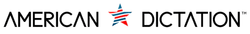Digital Transcription Solutions for Modern Law Practices
Legal professionals rely on clear records to keep cases moving, keep clients protected, and keep details straight. Whether it's a client meeting, a deposition, or courtroom notes, a solid transcript makes all the difference. And that’s where transcription comes in. Traditionally, this meant loads of paperwork, long hours typing, or handing off recordings to someone who’d transcribe them manually. That worked for a while, but now practicality and speed demand more.
Digital transcription provides a fresh path forward. By recording voice digitally and sending that audio for transcription, law offices can cut down hours of admin work and get back clean, readable documents faster. It’s not about replacing people. It’s about giving them a better tool to do the job without dragging down productivity. For any law practice trying to keep pace with tight case schedules, client expectations, and documentation needs, this method offers a welcome upgrade.
The Challenges Of Manual Transcription In Law
Manual transcription might seem like a simple solution, but it often causes more problems than it solves when used alone. Legal work moves quickly, and every delay can ripple through a case. That’s where manual processes, even with the help of a digital recorder, start to show their weaknesses. There's too much room for delay, error, and miscommunication.
Here’s where manual transcription tends to fall short:
- Time-consuming: Typing every word by hand, especially from long meetings or audio with multiple voices, slows down the entire workflow.
- Prone to mistakes: Accidental skips or misheard words can twist the meaning in a legal setting, which may lead to confusion or worse.
- Hard on staff: Constant typing or rewinding and replaying audio eats up time that support teams could spend managing case files or working directly with clients.
- Lacks consistency: Different people may follow slightly different formats or make judgment calls on unclear words, leading to formatting mix-ups and missed words.
Imagine a paralegal typing up a five-hour deposition, with stops, starts, mumbles, and cross-talk layered across the recording. They spend two full days on something that could’ve been done faster and more consistently with a digital transcription workflow in place.
Benefits Of Digital Transcription Solutions
Switching to digital transcription helps law firms speed things up and hold a higher standard of accuracy and quality across their paperwork. The process begins as it always does—someone speaks into a recorder—but from there, the audio is sent digitally and processed with fewer delays, fewer hands, and a lot more support from technology-ready tools.
Here’s what legal teams usually gain:
- Better accuracy: Clear digital audio helps transcription professionals or software work more efficiently with fewer mistakes.
- Less time spent on documentation: When recordings are passed along fast and processed with minimal back-and-forth, that means faster turnaround.
- Higher security: Audio files are easier to encrypt and protect when handled digitally. Legal work demands confidentiality, and recorded files can be routed more safely without file duplication or unsecured email chains.
- Less stress for office staff: Legal assistants and paralegals can stop spending half their time transcribing and go back to handling clients or preparing documentation.
- Lower overall strain on the firm’s resources: No lost tapes, no reorder delays, and no scrambling to retype lost documents.
With all of that in place, legal teams work smarter, not harder. It’s not about changing how people work completely. It’s about cutting down extra steps and making the steps they do take count.
Key Features To Look For In A Digital Transcription Tool
Choosing a digital transcription tool isn’t about picking the flashiest option. It’s about finding something that truly works for your team. Law offices have deadlines, high volumes of audio, and zero room for security slip-ups. That makes it important to know what tools have the features that fit your pace and your privacy needs.
Keep an eye out for tools that include:
- A clean, user-friendly interface: If it takes a whole day just to learn how to upload a file, it’s the wrong tool. Look for something that has simple menus, fast file uploads, and clearly labeled actions.
- Device and format flexibility: Whether the audio comes from a handheld recorder, a mobile device, or a desktop mic, your tool should handle it easily. Common formats like WAV, MP3, and DSS need to be supported without special conversion steps.
- Strong encryption and access control: Legal cases often contain sensitive or restricted information. Look for tools that protect files both during transfer and at rest, ideally with customizable user permissions to keep access limited.
- Search and organization options: Audio files can pile up fast. Built-in features that tag and sort recordings by date, project, or client name can help you stay organized.
- Compatibility with transcription software: If you’re sending files to someone else to transcribe or bringing them back in-house, you need a system that works with speech recognition tools or transcription software without extra steps.
Tools that make transcription smoother can change the day-to-day life of your legal staff. One office that switched to a more integrated system cut down after-hours work for their paralegals by half just by speeding up how audio files were transferred and returned. A good tool doesn’t add friction. It clears it.
Implementing Digital Transcription In Your Law Practice
Getting started with digital transcription doesn’t mean overhauling everything at once. In fact, starting small often works better. Pick one department or practice area and start testing the tool with real case recordings.
Follow these steps to get started:
1. Evaluate your current process: Take a week to track how dictation and transcription are handled across the team. Where are the breakdowns? Are recordings being delayed? Are transcripts being returned too slowly?
2. Find the right fit for tools: Match your practice size and needs with a tool that checks the boxes on ease of use, compatibility, and data protection. Don’t fall for extras you’ll never use.
3. Train your team early: Don’t wait until rollout day to teach your legal staff how to use the tool. Start with walkthroughs, short practice sessions, and easy file uploads so they get comfortable.
4. Start with one case or client group: Upload a modest batch of recordings and follow them through the full process. Watch for hiccups and don’t be afraid to tweak how files are named, tagged, or sorted.
5. Ask for feedback: Users on the ground can tell you what’s helping them and what’s getting in the way. Use that feedback to refine how digital transcription gets used.
Support doesn’t end when the system is installed. Consistent use and continued learning can make digital transcription a trusted part of your legal team’s day.
Where Real Efficiency Begins In Legal Practices
When the process runs smoothly, digital transcription becomes more than a time-saver. It becomes the kind of tool your team leans on for better accuracy and less hassle. Legal work is already detailed and deadline-driven. Freeing staff from repetitive typing or chasing down missing files opens up their day for more client-facing, case-building work.
If your firm is still relying on manual processes or emailing audio files back and forth, now’s the right time to look at better options. Even small improvements in how you handle transcription can lead to big gains in performance and well-being in the office.
A smooth transcription process helps reduce bottlenecks, brings faster document turnaround, and lets legal assistants focus on the work that needs the human touch. It’s an upgrade that doesn’t just help the team do their job. It helps them do it with less stress and more confidence. By introducing the right digital transcription solution, law practices can handle growing workloads with more control and fewer roadblocks.
Ready to experience the benefits of digital transcription in your law practice? Enhance accuracy and streamline documentation with tools designed for legal professionals. Explore how legal dictation transcription can help simplify your workflow. American Dictation is committed to supporting your team with reliable, efficient solutions tailored to the demands of the legal field.