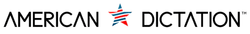Maximizing Audio Quality in Large Conference Room Recordings
Clear audio doesn’t just make conferences easier to follow. It lets every voice be heard without confusion. Whether you're holding a legal roundtable, a medical training session, or a corporate planning meeting, the quality of the sound often shapes how well people stay engaged and how useful the recording is afterwards. Poor sound from a large conference room can quickly turn a productive session into a frustrating one, especially when recordings are distorted, muffled, or missing voices entirely.
Getting a good recording in a large room isn’t as simple as just switching on a mic. Conference spaces come with their own challenges, like lots of people talking, sound bouncing off walls, long distances between speakers and equipment, distracting background clatter, and participants who might not project their voice naturally.
The good news is that most of these problems can be addressed before the meeting even starts. With the right setup and tools, especially smart use of conference recording software, you can get clean, usable audio and make sure every voice in the room has the same chance to be heard clearly.
Choosing the Right Equipment for Large Room Audio
It starts with the gear. In conference rooms, not all microphones are created equal. One-size-fits-all solutions usually end up picking up too much background noise or missing people at the far end of a long table. The key is to match the type of microphone and setup to the size and layout of the space.
Here are some options that work well for large rooms:
1. Boundary or surface microphones: These sit flat on the table and pick up sound across broad areas. They're great for covering conversation across oval or rectangular tables.
2. Lapel mics: Perfect when presenters need to stand or walk while speaking. These stay close to the voice and reduce background noise.
3. Shotgun microphones: Best for directional sound. They're good when you want to focus on a single speaker or a specific area of the room.
4. Ceiling microphones: Ideal for permanent setups. These stay out of the way while still covering large areas of the room from above.
It’s better when these are paired with an external sound system, either a portable mixer for live meetings or a digital interface that connects directly to your recording software. Don’t rely on built-in laptop mics or small desktop recorders if you’re expecting clear playback and useful files. Accessories like pop filters and shock mounts can also help, especially when picking up softer voices or handling equipment movement nearby.
Good conferencing gear should handle a mix of voices, volumes, and placements in the room. If you’re coordinating group sessions for training hospitals, running recorded board meetings in a legal office, or gathering depositions for law enforcement, consistent gear with solid pickup range can help keep every important detail intact.
Optimizing Room Acoustics for Clearer Recordings
Even with top-tier gear, a bad room setup can ruin your recording. Sound tends to bounce. In large conference rooms, hard surfaces like glass walls, long tables, or bare floors can turn sound into a messy blur. That echo makes recordings harder to understand and even tougher to transcribe.
You can prep the space to work for you, not against you. Without tearing the room apart or hiring specialists, here are some options worth considering:
1. Place carpets or large rugs under tables to absorb sound.
2. Use rooms with soft furniture and fabric wall panels when possible.
3. Keep windows and glass doors shut, and draw curtains if available.
4. Avoid placing microphones too close to loud equipment or walls.
5. Seat soft-spoken individuals closer to the microphones.
6. Spread microphones throughout the room instead of placing them all together.
A team hosting a government seminar ran into this exact issue. Strong voices at one end of the room sounded fine, while others faded into background noise. After moving some seats and adding a couple of sound-absorbing panels, the difference was huge. By spending just an hour adjusting the setup and checking sound, they produced a recording that worked across multiple departments—without needing a second run.
When the acoustics are handled right, the gear works better, the recordings are easier to listen to, and documents based on that audio come together faster.
Setting Up Conference Recording Software Correctly
With the room and gear set, next comes your recording software. No matter how good your microphones are, the wrong settings can ruin everything. Software connects the setup with your final audio files. Getting this part right saves cleanup time later.
Start by picking software that fits the meeting’s size. Options that support multi-track recording are helpful. Multi-track lets each mic save to its own file, so you can adjust one speaker without messing with others. Look for tools that offer gain control, built-in noise filters, and auto-backup features.
Before the conference, run a dry test. Here’s a quick checklist:
1. Check all mic levels individually.
2. Turn on any noise filters available.
3. Confirm that there’s enough storage space to record the entire session.
4. Choose the right audio format for transcription or editing.
5. Save and listen to a short test recording.
Small steps like labeling each mic inside the software can prevent editing headaches later on. Some teams like cloud backup during long sessions, while others prefer local or removable media for added control.
A legal team preparing for a citywide meeting used a multi-mic setup but skipped gain testing. Some speakers came through loud and clear. Others were barely audible. A 10-minute software run-through could’ve avoided that. Pre-checking saves more than just time—it keeps the whole conversation intact.
Managing Audio Files and Enhancing Clarity
Large audio files build up fast, especially with multi-mic tracks or all-day meetings. Planning ahead makes managing them easier.
Try these file management tips:
1. Create folders labeled by meeting name, date, or client.
2. Convert large uncompressed files to lossless compressed formats like FLAC or WAV if possible.
3. Store on external drives or inside secure cloud platforms.
4. Use file names that include speaker names or session identifiers.
5. Trim unneeded content like long silences before archiving.
Editing helps too. Even a clean recording can improve with quick touches. You can use software to:
- Reduce background noise
- Adjust inconsistent volume levels
- Smooth choppy transitions
- Brighten low voices or remove harsh tones
If you’re planning to transcribe the session, better clarity means faster turnaround. That’s key in government briefings, medical policy reviews, or law enforcement discussions where every word matters. A few small edits upfront help keep your process smooth.
Maintaining Quality During Live Conferences
Once the session starts, don’t assume all will stay perfect. Background noise may rise. Microphones shift or get bumped. Machines might overheat under long use. That’s why real-time checks are smart.
Effective strategies include:
- Listening with a pair of headphones during the meeting
- Watching for distortions, buzz, or drops in volume
- Recording a few seconds during breaks for quick playback
- Replacing mic batteries or worn cables before long sessions
At multi-hour events like legislative forums or corporate retreats, things shift as the day goes on. One part may record beautifully, and another might not. Having someone assigned to monitor the sound helps avoid surprises later.
It also helps to do a walk-through 15 to 30 minutes before you go live. Check for mic interference, odd buzzing, or a forgotten software update. Those tiny fixes make a huge difference.
Every Voice Deserves to Be Heard Clearly
Audio quality isn’t something that should be left to chance. Every voice in the room plays a role—whether it’s a doctor teaching a new protocol, a lawyer reviewing a case strategy, or a city official giving direction. When their words are lost due to poor prep or setup, the meeting loses impact.
By bringing together the right microphones, thoughtful room layout, dependable software, and a few smart habits, your team can record confident, clear conversations. The result isn't just better files. It's less editing, faster turnaround, and more accurate records.
When people feel heard, they speak better. And when the recording is reliable, the work that follows gets done faster and with fewer errors. It all begins with setting up the right way so you can capture every important detail, the first time around.
Enhance your conference recordings by exploring our selection of top-notch conference recording software. American Dictation offers solutions designed to capture every voice clearly and simplify large audio project management. Let clarity and precision shape your next meeting by making sure no detail gets missed.