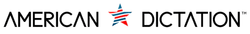Optimizing Your Digital Dictation Workflow for Maximum Efficiency
Digital dictation has become an essential tool for many professionals looking to streamline their workflow. This modern approach allows users to record and transcribe spoken words efficiently, providing more time to focus on other important tasks. Gone are the days when traditional dictation methods seemed cumbersome and time-consuming, often leading to frustration. Digital dictation revolutionizes this process, ensuring a smoother, quicker way to create accurate documentation.
Imagine being a professional trying to handle a mountain of paperwork alongside daily responsibilities. Traditional dictation methods can feel like navigating through thick fog—constantly holding you back. Digital dictation clears the way, offering clarity and efficiency. From voice recognition to automatic transcription, it brings multiple benefits that save time and enhance productivity.
Understanding Digital Dictation
Digital dictation transforms how spoken words are captured and used, evolving from old-fashioned tape recorders to sophisticated software systems. At its core, digital dictation involves recording speech using digital devices. These recordings can be accessed quickly, shared easily, and transcribed with the help of specialized software.
Why make the switch from traditional methods to digital? Here are some key benefits:
- Enhanced Accessibility: Digital recordings are easy to store and access. Whether you're in the office or on the go, retrieving your recorded speech is a breeze.
- Improved Accuracy: With advanced voice recognition software, digital dictation reduces errors that often occur with manual transcription, ensuring your message is clear and precise.
- Time Saving: The digital process speeds up transcription, allowing you to free up time for other tasks, and thereby boosting your efficiency.
- Better Organization: Easily categorize and file digital recordings, keeping your work organized without the clutter of tapes or physical files.
Digital dictation doesn't just make life easier; it fundamentally changes how work gets done. As we delve further into optimizing your digital dictation workflow, you'll see how these benefits can transform your daily operations, providing more time for what truly matters.
Setting Up Your Digital Dictation System
Getting started with digital dictation might seem challenging, but with the right hardware and software, it can be easy and smooth. The first step is to look at your current setup and list what you might need. This usually includes a good quality digital recorder, a computer with transcription software, and possibly a foot pedal for easier control during transcription.
Once you have your equipment ready, it's time for integration. Follow these steps to ensure everything works well together:
1. Install Software: Start by installing the transcription software on your computer. This software will be key in converting your recorded speech into text.
2. Connect Devices: Make sure your digital recorder connects seamlessly to your computer and the transcription software. This usually involves just a USB connection and some simple setup steps.
3. Test It Out: Before going all in, do a test run. Record a short message, transfer it to your computer, and transcribe it using the software. This will help you spot any configuration issues early.
4. Train the System: If you're using voice recognition software within the system, spend some time training it to recognize your voice and speech patterns for improved accuracy.
Once set up, you’ll notice how much easier daily documentation can become, allowing you to focus on more important tasks.
Best Practices for Optimizing Digital Dictation Workflow
To get the most from digital dictation, consider a few best practices. Training is key to ensuring everyone on your team knows how to use the tools effectively. Spend time walking through the system with staff, focusing on common tasks they will carry out.
Keeping a spot for digital dictation in daily workflow will prevent backlogs and ensure that everyone sees its value. Consider these simple habits:
- Regular Training Sessions: Hold brief, regular sessions to remind the team of features they might not use daily.
- Creating Templates: Develop and share document templates for common situations, saving even more time.
- Monitoring for Accuracy: Regularly check the accuracy of transcriptions. If errors occur, review whether additional voice system training is needed.
Consistently reviewing and updating these practices will keep your workflow running efficiently and effectively.
Troubleshooting Common Issues in Digital Dictation
Occasionally, technology may not work as expected. Here are common digital dictation hiccups and how to tackle them effectively:
- Unclear Recordings: If recordings sound muffled or unclear, ensure the microphone is working properly. Check for any obstructions and set the recording device in a quiet area to avoid background noise.
- Software Crashes: If the transcription software isn't running smoothly, it could be due to outdated software versions. Ensure all software is updated frequently.
- Voice Recognition Errors: Sometimes the system may misinterpret words. Regularly update the voice profile by reading passages and providing corrections to improve recognition over time.
By anticipating these issues and having solutions ready, you're more likely to maintain a smooth workflow with minimal interruptions.
Embrace the Power of Digital Dictation for Maximum Efficiency
Digital dictation stands out as an accessible and smart tool to elevate how professionals manage daily tasks. By shifting from traditional to digital methods, you enhance accuracy, save time, and make documentation a lighter load. This lets you zero in on the tasks that mean the most to your role.
As you implement and refine your system, keep exploring new features and options that digital dictation brings your way. With consistent practice and an open mind, you’ll find it seamlessly blending into your routine, boosting your productivity and making each day a bit more manageable.
Ready to enhance your workflow with digital dictation? Discover how American Dictation can support you with the right digital dictation tools and software to simplify and boost your productivity. Embrace the ease and efficiency of modern solutions, making documentation faster and more accurate. Explore options today with American Dictation to find the best fit for your needs.