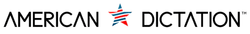Professional Recording Solutions For Corporate Teams In Wrentham
Clear communication and quick documentation play a big role in how smoothly corporate teams operate. Whether it's meeting notes, brainstorming sessions, client calls, or interdepartmental updates, the faster ideas are recorded and shared, the quicker decisions can be made. That’s why many businesses are shifting their focus to tools that make capturing and processing spoken words easier, giving employees more time to focus on their work instead of scrambling to keep written records.
When teams find tools that match both their workflow and communication style, it's easier to stay organized and consistent. Digital recording and transcription help cut down on common delays and missed information. With the right approach, corporate teams in Wrentham can speed up documentation processes without sacrificing clarity or accuracy, allowing everyone to stay in sync and focus on bigger priorities.
Benefits of Digital Dictation for Corporate Teams
Relying on handwritten notes or manual typing often slows things down, especially when juggling multiple meetings or switching between conversations and documentation. Digital dictation offers a simple, time-saving alternative. It lets team members record their thoughts on the spot, whether they’re walking to a meeting or wrapping up a call. That recording can then be used to create clear and complete written content later on.
Here are a few practical advantages of using digital dictation:
- Speeds up note-taking by capturing audio in real time
- Reduces the chances of leaving out key project details
- Minimizes interruptions during meetings by letting people fully participate without scribbling throughout
- Helps with multitasking by letting people record thoughts while on the move
- Creates consistent documentation that can be used later for reports or summaries
For example, imagine a sales manager who finishes a call with a new client and immediately records next steps and quotes using a digital dictation tool. That recording goes to the admin team, who then transcribe it into a follow-up email for the client within minutes. Everyone saves time, and nothing gets lost in translation.
Choosing the Right Dictation Tools
Not every team needs the same setup. A remote team might prefer tools that work well with cloud sharing, while in-house groups may prioritize voice clarity and compatibility with desktop platforms. The key is to pick tools that fit team workflows and individual preferences.
When looking for the right match, here are a few things to think about:
- Ease of use: Tools should be intuitive and quick to learn, with minimal setup across devices
- Audio quality: Clear recordings cut down on transcription errors and keep things professional
- Storage capacity: Look for devices or apps that can handle long meetings or frequent daily use
- Software compatibility: Teams benefit when recording tools sync smoothly with document software or collaboration platforms
- Device portability: For roles that require movement, lightweight handheld devices or mobile apps come in handy
Teams that take the time to choose options that match their real needs will see daily work get easier. They're better equipped to capture the right information quickly and transform raw speech into clean, ready-to-use text or reports.
Implementing Transcription Solutions
Once a team has a reliable way to record meetings, calls, or notes, the next step is turning those recordings into text. That’s where transcription plays a big part in keeping corporate communication on track. When used right, transcription services help turn spoken words into shareable, editable content that makes team collaboration smoother and decision-making faster.
Good transcription helps teams create:
- Meeting minutes
- Project outlines
- Client proposals
- Internal memos
- Training guides
Integrating transcription into daily workflows doesn't need to be complicated. Many teams choose to upload their dictation directly to transcription software, or work with staff or vendors who are already trained to transcribe recordings accurately. Once written, the transcribed text is proofed, then plugged into presentations, reports, email updates, or task lists.
Think about situations where employees from marketing, legal, and product teams need to review the same call. Instead of trying to summarize or recall details from memory, a transcription helps them see things clearly in writing. Everyone starts from the same version of the conversation, which helps cut down on confusion and rewrites.
How Dictation and Transcription Support Team Collaboration
The less time teams spend translating thoughts into formal write-ups, the faster they move forward. Dictation and transcription free up time and reduce gaps between spoken conversation and finalized documentation. As a result, collaboration becomes more natural because teammates don’t need to backtrack or guess what was said or meant during meetings.
These tools are especially helpful in fast-paced work settings where decisions happen quickly. Here are a few examples of how they can support day-to-day teamwork:
- Project managers can dictate updates during site visits, then share the transcribed notes with staff across different departments
- Executives can record action plans during team meetings so assistants or operations staff can follow through with documentation
- HR leaders can gather and organize interview notes without having to juggle recordings and retroactive typing
Even for onboarding and internal training, having clearly transcribed materials helps speed things up. People can digest information as they go without chasing down audio or video files. This makes handoffs between teams easier and cuts down on time spent repeating instructions.
Using Dictation and Transcription Effectively in Wrentham
Corporate teams in Wrentham typically juggle a variety of roles that rely on efficient communication, such as finance, law, real estate, and health services. Recording and transcribing helps these teams reduce admin load and stay aligned on shared goals, whether they're working from the office or off-site locations around Norfolk County.
For instance, legal professionals in Wrentham dealing with contracts or case notes benefit when they can speak freely into a recording device during their commute, then get a clean transcript ready for court submissions or meetings. It's practical, especially in roles where accuracy can’t be compromised and every detail counts.
Because Wrentham has a mix of small businesses and regional offices, there's often less time to spare and fewer layers of staff. That makes it more important for each team member’s time to count. Using recording and transcription tools helps deliver fast, reusable content that doesn’t rely on someone needing to type as they go. It’s about making day-to-day work smoother across departments without long setup or re-training windows.
Elevate Your Corporate Documentation Today
When teams have the tools to capture ideas quickly and turn them into organized text, those small gains add up. Meetings run faster, decisions land clearer, and projects kick off with less back and forth. Teams stay synced, focused, and ready to act instead of circling back to confirm or clarify.
For corporate teams working in Wrentham, that matters. Whether you’re in charge of reviewing client updates, documenting internal strategy, or setting up key process notes, getting things down efficiently is key to staying productive. With the right recording and transcription setup, teams can spend more time moving forward and less time stuck chasing missing pieces.
If your team is looking to streamline internal communication and cut down on paperwork, exploring dictation and transcription in Wrentham can make a real difference. American Dictation offers professional-grade tools that help teams speak, share, and document faster without disrupting their day. It’s a simple way to keep everyone on the same page and focused on what matters most.