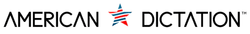Professional Transcription Equipment Guide for Business Users
Good transcription doesn't just happen by luck. It takes the right tools and a setup that fits the way people actually work. Business owners, team leads, and professionals need accurate documentation for meetings, interviews, case files, and more. And while voice recording apps on a phone might get the job done once or twice, if transcription plays a regular role in your workflow, investing in high-quality transcription gear can save hours of cleanup and confusion later.
When the equipment is right, teams can focus more on what they’re saying and less on whether the recording will capture it clearly. Whether it's a law office collecting notes on a new client meeting or a manager summarizing performance reviews, clear and reliable playback speeds up the whole process. Let’s walk through what to look for when choosing transcription tools that can actually keep up with you.
Key Features To Look For In Transcription Equipment
When choosing dictaphone transcribers and other professional transcription tools, not all features are created equally. Some tools may shine in sound pickup but fall short when it comes to file management. Others may seem simple at first but lack the flexibility to grow with your team’s changing needs. Think of your transcription setup like a camera. You don’t want it just to point and shoot. It should fit your work environment, help you capture what matters, and save time during playback or transcription.
Here are five things to focus on while comparing transcription equipment:
1. Audio Clarity
The top priority should always be sound quality. Poor recordings with background noise or muffled audio make transcription slow and frustrating. Pick equipment that works well in enclosed offices, large boardrooms, or even on the go if your team works in the field.
2. Battery Life
For teams on the move like legal investigators, healthcare visitors, or corporate trainers, having equipment that lasts through several sessions without needing to be recharged every few hours matters. Less downtime means more work done.
3. Interface Simplicity
Not every user is a tech expert, so controls should feel natural. Play, pause, mark key conversations. It should all be one-touch capable. Avoid overly complex setups that make routine tasks longer than they need to be.
4. Software Compatibility
Whether your team is using Mac systems, Windows machines, or both, equipment should plug right in and work with standard software. Quick file transfers and simple editing access cut back on transcription lag time.
5. Durability for Daily Use
Business tools get tossed into bags, used on desks, and shared across offices. Make sure the gear can hold up under constant handling without falling apart or losing audio quality.
One example of how this comes together is with a paralegal at a mid-size law firm. She uses a handheld digital recorder with a smooth push-button interface that syncs with her computer and queues audio files for the transcriptionist automatically. She doesn’t have to fumble with settings or dig through menus. It just works when she’s on back-to-back client calls.
The best transcription equipment doesn’t aim to be overly complex. It fits into the background and supports your work without getting in the way. Strong build, easy use, sharp sound. These are the basics that truly matter.
How Transcription Equipment Benefits Different Business Sectors
Professionals across many fields depend on voice recording every day. But when recordings are low quality or transcription tools aren’t up to speed, frustration builds fast. This is where high-quality equipment makes a real difference, not just in task completion, but in doing the job quickly and with fewer setbacks.
In legal offices, dictaphone transcribers help attorneys and paralegals grab key case details before and after client consultations. These voice recordings are often relayed to support staff for transcription, and having clean, high-quality audio saves both time and effort. There’s no second guessing dialog or trying to filter out distractions from background noise.
Healthcare teams benefit in a similar way. Doctors, nurses, and medical specialists often record patient notes and treatment updates while moving through facilities or between appointments. A compact, voice-activated recorder allows them to speak freely and naturally while staying focused. Later, that file can be handed off to a scribe for fast and accurate transcription.
For corporate teams, transcription tools support a range of functions, from documenting internal meetings to training new hires. When managers walk through performance reviews or relay updates across departments, a reliable recorder ensures nothing is lost. These audio files can then be turned into searchable notes, summaries, or reports so that everyone stays on the same page.
Different industries have different pressures. But well-documented conversations help reduce confusion, strengthen records, and keep teams moving forward. It starts with crisp, accurate audio that eliminates ambiguity from the beginning.
Steps To Implementing Transcription Equipment In Your Business
Starting with professional-grade transcription tools doesn’t have to be difficult or drawn out. With a little planning and a smart rollout, your team can switch to better documentation without missing a beat.
Here’s a straightforward action plan to get transcription gear in place across your business:
1. Identify Needs by Department
Different teams use audio in different ways. Start by asking questions. Are recordings fast-paced or slow and structured? Do meetings include multiple speakers? Will the recordings be handed off for transcription or reviewed by others? Getting a clear picture lets you choose tools that suit each workflow.
2. Pick the Right Equipment
Once needs are mapped out, look for hardware that checks the right boxes. A legal team might need small, portable voice recorders. A hospital staff might prefer durable desktop units that stay in one place. Avoid overbuying features no one will use.
3. Train Your Team
Even plug-and-play gear is easier to use with a little hands-on training. Make time for simple walkthroughs. Show users how to start, pause, and move recordings. Answer questions before they become problems. A small learning curve upfront pays off long term.
4. Set Up File Management Systems
Good gear isn’t enough if files go missing. Put easy-to-follow steps in place for where recordings should be saved, how they’re labeled, and who’s responsible for uploading or transcribing them. Keeping things organized prevents future delays.
5. Review and Adjust Regularly
After a few weeks, ask for user feedback. Some teams may benefit from accessories like foot pedals or extra storage cards. Use day-to-day data to make the system better. Tweak as needed instead of waiting for frustration to build.
This process avoids confusion and gets businesses up and running with tools that really suit how people work. The goal is to make documentation feel like a natural part of daily flow, not a chore or obstacle.
Preparing For The Future: Upgrading Your Transcription Setup
Business needs change fast, and transcription tools should keep up. If your gear is several years old or no longer works with updated software, it may be holding your team back without you even realizing it.
Remote work, for example, continues to grow. Flexible work models often mean teams are collaborating from multiple locations. A system that doesn’t support cloud sharing or smooth transfers between locations can create annoying delays when things should move quickly.
Another factor is improving technology. More businesses are mixing manual transcription with automated speech recognition. This only works if your recordings are clean and compatible. Struggling with outdated file formats or static-filled audio undermines those gains.
As your company grows, your transcription needs will grow too. Whether it’s adding more employees, running more meetings, or expanding services, planning for scale saves time in the long run. Features like multi-microphone recording or higher storage could make all the difference during busy periods.
Adopting better tools doesn’t mean you need to overhaul your setup every year. But building regular check-ins into your tech strategy gives you the chance to compare and improve without rushing. When done step by step, upgrading feels like progress, not a hassle.
Better Tools Mean Better Business
Transcription doesn’t have to slow down your process. The right systems let teams record clearly, transfer files easily, and move to transcription without the guesswork. When business runs on communication, there’s no room for missed words or poor sound quality.
Thoughtful planning, quality equipment, and a bit of upfront training let documentation become something that helps your business—not something that holds it back. Whether you’re serving clients in law, treating patients in healthcare, or leading meetings in corporate offices, having clean and clear recordings makes everything easier.
When it’s all working right, your transcription setup quietly does its job in the background, giving you one less thing to worry about. Your team stays focused, your documents stay sharp, and your business stays on track.
To take your documentation process to the next level, consider investing in reliable dictaphone transcribers. These tools are tailored for seamless integration across various professional sectors, including healthcare, legal services, and more.
With American Dictation's extensive selection, you can ensure that transcription tasks are completed with clarity and speed, making your workday smoother and more productive. Discover the range of options available and see how they can fit into your workflow for maximum efficiency.