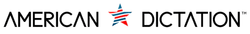Resolving Common Fluency Direct Issues Quickly and Easily
Fluency Direct offers a powerful solution for those who rely on speech recognition software for dictation and transcription needs. However, just like any technology, encountering issues can be a common hurdle. Addressing these problems swiftly is crucial to maintain workflow efficiency and avoid disruptions. Users can often find themselves facing hiccups that may seem challenging at first, but with the right guidance, these obstacles become manageable. Understanding how to quickly resolve common Fluency Direct issues can save precious time and prevent unnecessary stress.
Many users have experienced typical challenges such as voice recognition errors, unexpected software crashes, and connectivity troubles. These issues can slow down productivity, leading to frustration, especially during busy work hours. Knowing what to expect and how to identify these problems early makes a significant difference in handling them efficiently. Let’s uncover the usual issues faced with Fluency Direct and explore effective solutions for each.
Identifying Common Fluency Direct Issues
Recognizing problems with Fluency Direct early can help in tackling them promptly, minimizing disruption. Here are some common issues users might encounter:
- Voice Recognition Errors: These are frequent and can occur if the software interprets speech incorrectly.
- Software Crashes: Unexpected shutdowns or freezes disrupt work and can lead to data loss.
- Connectivity Issues: Problems with internet connection can hinder the use of cloud-based features in Fluency Direct.
Identifying these issues involves paying attention to certain signals. For instance, voice recognition mistakes often result from microphone issues or background noise. Software crashes might indicate outdated software versions or insufficient system resources. Connectivity problems can manifest as slow system responses or features that suddenly become inaccessible. By being attentive to these signs, users can take proactive steps to address the issues before they escalate.
In practical terms, consider a situation where voice recognition errors occur during a critical task. Recalibrating the microphone could resolve the issue. Meanwhile, when software crashes happen, a quick restart might avert bigger troubles. For connectivity, ensuring the internet connection is stable can make all the difference. Troubleshooting doesn’t have to be complex—recognizing the symptoms is the first move towards a smoother experience with Fluency Direct.
Quick Fixes for Voice Recognition Errors
Dealing with voice recognition errors can be frustrating, but they are often resolved with a few simple tweaks. One of the first steps is to recalibrate the microphone to ensure it picks up speech accurately. This might involve adjusting the microphone settings in the software or physically repositioning it closer to your mouth. It’s surprising how much positioning can affect clarity.
Another handy tip involves checking the user profile settings. These settings are key in customizing the software to understand the unique nuances of a user's voice. By tweaking these options, users often notice improved recognition accuracy. If you're using Fluency Direct in a busy environment, try finding a quieter spot as even subtle background noise can confuse the software. Regularly updating the software and voice profiles can also help in maintaining performance, ensuring the dictation flows smoothly without interruption.
Handling Software Crashes and Freezes
When Fluency Direct suddenly crashes or freezes, it disrupts workflow and can even lead to data loss. Fortunately, there are straightforward troubleshooting tips to minimize these occurrences. Begin by restarting the software. This simple action can often clear minor glitches causing the crash. Additionally, periodically clearing temporary files can free up system resources and reduce the chances of the software faltering.
Keeping software updated is another crucial part of preventing crashes. Updates typically include patches that fix known bugs, enhancing the overall stability and functionality of the software. Similarly, updating device drivers ensures that the hardware and software communicate efficiently, which can prevent potential conflicts leading to software malfunctions. Regular system maintenance, like checking for updates and clearing caches, goes a long way in preserving the software's performance.
Resolving Connectivity Issues
Stable connectivity is fundamental for using Fluency Direct effectively, especially when relying on cloud features. Connectivity issues can typically stem from weak Wi-Fi signals or incorrect network settings. Ensuring a stable internet connection might involve moving closer to the router or using a wired connection if possible.
Common connectivity problems often arise from outdated network settings. It's a good idea to periodically check these settings, ensuring they are set correctly and the internet speed meets the software's requirements. If problems persist, resetting the router can sometimes help. Moreover, checking device permissions to ensure Fluency Direct has the access it needs is crucial for maintaining its functionality.
Maintaining Fluency Direct for Optimal Performance
Regular maintenance helps keep Fluency Direct running smoothly and prevents many issues before they start. Routine checks, like ensuring both the software and operating system are up-to-date, form the backbone of this maintenance strategy. These updates often enhance compatibility and introduce new features that optimize performance.
Remember to back up your user profiles regularly, so any changes or updates don't negatively impact customized settings. Staying proactive with these simple steps will improve your experience with Fluency Direct and keep your dictation tasks interruption-free. With a bit of regular attention, users can enjoy a seamless and efficient dictation process, allowing them to focus on their work without distractions from technical issues.
To ensure you continue enjoying smooth dictation and transcription experiences, consider exploring various tools that complement your use of Fluency Direct. Check out American Dictation's collection of speech recognition microphones designed to enhance your software's capabilities. Incorporating the right tools can make a big difference in achieving accuracy and efficiency in your routine tasks.