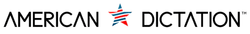Time-Saving Voice Recording Methods For Business Professionals
Business professionals are constantly trying to find ways to save time without letting quality slip. Between meetings, emails, and project deadlines, documenting thoughts, decisions, and instructions quickly becomes one more task among many. That’s why voice recording has become so popular among those looking to capture ideas and conversations on the go. It lets you get words out fast without slowing down your workflow.
Whether you're managing a team, consulting with clients, or juggling multiple projects, quick and easy documentation can make the difference between staying ahead or falling behind. With the right recording methods, you can trim down time spent typing, minimize miscommunication, and stay more organized.
Understanding Voice Recording And Transcription
Voice recording is exactly what it sounds like: the act of capturing spoken words. It can be done using handheld recorders, mobile apps, or computer-based tools. For a business professional, that might mean recording meeting discussions, dictating a task list, or talking through ideas mid-commute.
Transcription, on the other hand, is the process of turning that recorded speech into text. This might be done manually by someone listening and typing out what was said, or by using speech recognition software that does most of the work automatically. Either way, the goal is to produce a readable, searchable document.
Voice recording paired with transcription offers several benefits for professionals:
- Speeds up the process of creating written documentation
- Reduces the need for taking handwritten notes
- Allows for more detailed and accurate meeting summaries
- Maintains a reliable record of spoken conversations
- Makes information easier to reference, share, and store
When used right, dictation and transcription can free up your time for more thoughtful work. Instead of trying to remember a string of great ideas from a morning meeting, you have a clear transcript. Instead of spending the afternoon typing up reports, you can speak them. This kind of flexibility helps you move faster, stay focused, and reduce repetitive tasks that slow you down.
Top Time-Saving Voice Recording Methods
There are a few standout tools and methods that professionals use to make voice recording part of their everyday routine. What works best often depends on your daily schedule and how you like to work. Here are some common options worth exploring:
1. Digital Dictation Devices
These are portable recorders made specifically for voice capture. They’re easy to use, lightweight, and built with dedicated features like noise-canceling mics and quick file-transfer options. If you record frequently or like having a device just for this purpose, these are a handy solution.
2. Smartphone Apps
If you're always on the go, recording on a smartphone might be all you need. Most modern phones have built-in recorders, and there are also dictation apps that make voice-to-text easier. These are perfect for jotting down ideas when a computer isn’t nearby.
3. Desktop Dictation Software
For office-based work or long recordings, desktop software allows you to dictate directly into your computer. It often comes with added features like real-time speech-to-text, shortcuts, formatting tools, and easy editing. This works well when writing reports, emails, or filling out digital forms.
Each of these methods has its strengths. The key is choosing one that matches how you work and makes it easier to get tasks off your plate without adding more steps. Keep it simple and use the method that helps you move quickly but still delivers clear results. Voice recording is supposed to shorten your to-do list, not complicate it.
Integrating Voice Recording With Business Practices
Once you've picked a voice recording method that matches your routine, the next step is working it into your day-to-day tasks. The key here isn’t just to use it occasionally, but to make it part of how you manage time, track progress, and communicate clearly.
Most professionals find that recording voice notes becomes second nature pretty quickly. You can start with something simple like dictating a to-do list while walking to your car or capturing your thoughts before a meeting starts. Over time, it’s easier to make voice recording a tool that supports your work without slowing you down.
Here are a few smart ways to apply voice recording:
- Record meeting discussions so you can go back and review decisions or clarify action items
- Dictate summaries instead of typing up long reports and emails
- Use recordings to brief your assistants or team members faster
- Record updates while traveling and send them later for transcription
As you record more, accuracy becomes more important. For clear transcriptions, speak steadily and clearly, especially if you're using speech-to-text tools. Minimize background noise and talk in complete sentences so nothing gets lost. If you're passing your recordings to someone else for transcription, label your files with dates and topics so they’re easy to track. A little organization upfront saves even more time down the line.
Choosing The Right Tools For Effective Voice Recording
With so many tools available, it’s easy to feel overwhelmed. But choosing the right one is mostly about understanding what kind of tasks you handle and what device setup fits your schedule. What works for a doctor recording patient notes may be different from what works for a lawyer summarizing courtroom proceedings.
Here’s a quick look at what to consider when picking voice recording equipment:
- Do you need portability, or do you mainly work from your desk?
- Are you recording in quiet environments or noisy ones?
- How long are your typical recordings?
- Will you review the audio yourself, or send it out to be transcribed?
Once you answer those questions, it becomes easier to match a device or setup to your needs. For example, if you’re in law enforcement and on the move a lot, a recorder with quick-start buttons and secure file storage might be the right pick. But if you’re a healthcare professional in a clinic setting, desktop software with direct EMR compatibility might save the most time.
Different industries call for different formats and functions. That’s why it pays to look for tools that allow for flexibility. If your work shifts between client calls and written summaries, switching between mobile dictation and desktop software without losing access to past recordings can be a big advantage.
Streamlining Your Workflow With Voice Recording
Voice recording plays a big role in keeping operations smooth. In a medical environment, for example, a doctor can dictate patient notes right after an appointment, capturing fresh details quickly without stopping to write. That recording can then be transcribed later or stored for reference. The result is less time spent on paperwork and more on patient care.
In the legal world, attorneys use dictation during casework, client interviews, or even when reviewing documents aloud. By speaking their thoughts as they work, they can get through long files faster and multitask where it makes sense.
Other fields like insurance, real estate, and business consulting benefit in the same way. Voice documentation takes pressure off the keyboard so professionals can think more freely and move through the day with less friction.
If you’re part of a team that handles a lot of back-and-forth communication, voice recording helps simplify how information is shared. Instead of long email threads or lengthy chats, a quick spoken update can be recorded and passed along, then transcribed into clear action items or notes.
Make Voice Recording Part Of Your Routine
Being more productive doesn’t always mean working harder. Sometimes, it just means working smarter. Voice recording methods support professionals by clearing a path between thought and action. Whether it’s sending yourself a spoken reminder, dictating a report, or sharing a message that gets transcribed later, these methods help turn time into progress.
By blending speech with smart tools, professionals can shape a routine that feels less rushed and more reliable. You count on tools that let you work as you think, not ones that make you stop and slow down. Voice recording fits right into that goal, making your work hours smoother, your documentation tighter, and your decisions easier to recall.
If you're trying to manage heavy workloads or keep up with fast-paced demands, voice recording can be the quiet helper that keeps everything moving. It doesn’t require a big shift in how you work, just a willingness to speak your thoughts instead of type them. Once it becomes habit, you'll likely wonder how you ever stayed on top of things without it.
Voice recording and transcription can transform how you handle your workload, bringing clarity and efficiency to your daily tasks. If you're ready to enhance your workflow, explore versatile options for dictation and transcription with American Dictation. Discover how our tools can fit seamlessly into your routine and help elevate your professional productivity.