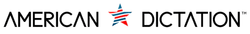Tips for Efficiently Using Dragon Medical in a Clinical Setting
Have you ever found yourself buried under a mountain of paperwork, trying to keep up with clinical documentation? If so, you're not alone. For many healthcare professionals, keeping patient records accurate and up-to-date can be a daunting task. Dragon Medical offers a practical solution by turning your spoken words into text, making the documentation process a lot smoother. This tool isn't just about typing what you say; it helps streamline patient notes and reduce the time spent on administrative tasks.
In medical settings, efficiency is key, especially when it comes to handling sensitive patient information. Imagine being able to dictate notes right after a patient visit or review test results without missing a beat in your daily duties. Dragon Medical provides this advantage, allowing more focus on patient care rather than paperwork. For those navigating the hectic world of healthcare, learning to use this software effectively can significantly change the way you work.
Understanding Dragon Medical
Dragon Medical is designed specifically for the healthcare environment, boasting features that address the unique challenges of medical documentation. Unlike general voice recognition tools, Dragon Medical comes equipped with an expansive vocabulary tailored to medical professionals. This means that specific terminology, drug names, and even medical abbreviations are easily recognized, reducing errors and editing time.
How does Dragon Medical improve clinical documentation? Firstly, it allows for real-time dictation, turning spoken words into text instantly. This way, you can update patient files on the spot, avoiding forgetfulness or errors that might occur when relying on memory. Also, it learns from your corrections, adapting to individual speech patterns and preferences over time, ensuring consistent accuracy.
Another important feature is its compatibility with many electronic health record (EHR) systems. Doctors can navigate records and input data without needing to sift through endless menus or rely heavily on a keyboard or mouse. By integrating seamlessly with daily operations, Dragon Medical helps maintain focus on patient interaction, enhancing both care quality and personal workflow.
Setting Up Dragon Medical for Success
To make the most of Dragon Medical, a proper setup is crucial. Begin by ensuring your hardware is compatible and meets the necessary requirements. A good-quality microphone will significantly enhance voice recognition performance, as clarity in voice input is key. Alongside the hardware, check that your computer system can support Dragon Medical’s software demands for seamless operation.
Once your equipment is ready, the next step is to configure Dragon Medical to suit your individual needs. Here are some tips to optimize your setup:
- Profile Creation: Create a personal voice profile. This helps the software learn your voice patterns more effectively, increasing accuracy over time.
- Environment Noise Settings: Adjust microphone sensitivity based on your usual work environment, whether it’s a quiet office or a busy clinic.
- Vocabulary Customization: Add frequently used phrases or custom terms relevant to your specialty. This minimizes the need for manual corrections.
A well-configured setup not only leads to higher efficiency but also fosters a more user-friendly experience, encouraging consistent use throughout the day.
Best Practices for Using Dragon Medical
To fully harness Dragon Medical's capabilities, integrating some best practices into your daily routine is beneficial. Here are some strategies to improve both efficiency and accuracy:
1. Consistent Use and Updates: Regular use ensures the software continues adapting to your voice. Check for software updates, as they often include improvements that can enhance performance.
2. Command and Template Creation: Simplify routine tasks by creating custom voice commands for repetitive actions, such as opening specific documents or setting text formatting. Templates can be used for common documents, allowing you to quickly insert standard information while focusing on personalized details.
3. Speak Clearly and Naturally: Maintain a natural speaking pace for better recognition. Brief pauses between phrases can help the software distinguish different sections of a document.
4. Regular Reviews for Accuracy: Spend a little time reviewing and editing documents to correct any recognition errors. This not only ensures accuracy but helps Dragon Medical learn and reduce similar mistakes in the future.
Adopting these practices can greatly improve your experience with Dragon Medical, making it a reliable asset for clinical documentation.
Troubleshooting Common Issues
Even the best systems can encounter issues. Here are solutions for some common problems you might face with Dragon Medical:
- Recognition Errors: If words are not recognized correctly, revisit your microphone settings, and consider retraining your voice profile for improved accuracy.
- Software Lag or Crashes: Ensure your computer meets the recommended specifications. Insufficient RAM or outdated drivers can cause lag. Regularly clear cache files to improve speed.
- Poor Compatibility with EHR Systems: Check for software patches or updates that improve integration. Reassess your EHR settings to ensure they are compatible with Dragon Medical’s functionality.
By addressing these common problems, you keep your workflow smooth and uninterrupted, allowing you to focus more on patient care and less on technical hiccups..
If you're ready to enhance your clinical documentation process, consider exploring how Dragon Medical can transform your practice. American Dictation offers a range of speech recognition microphones that perfectly complement this innovative software, ensuring precision and efficiency in every note you dictate. Dive into a more streamlined workflow and discover how these tools can make a real difference in your daily operations.