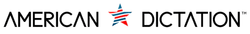Top Maintenance Tips for Your Transcription Equipment
Transcription equipment is an investment that powers your daily workflow. Keeping your tools in peak working condition ensures that your transcription tasks run smoothly. Like any machinery, regular maintenance helps extend the lifespan and efficiency of the equipment. Whether you’re handling office transcriptions or working on medical dictation, equipment that functions well means fewer hiccups and a more productive day.
But caring for transcription equipment doesn't have to be a chore. With some straightforward practices, you can keep everything running without much fuss. Let's dive into some practical tips to keep your transcription gears turning effortlessly, starting with common cleaning practices and then moving into software maintenance.
Regular Cleaning Practices
Keeping your transcription equipment clean is like giving it a spa day, allowing it to work at its best. Dust and grime can accumulate over time, potentially causing malfunctions or degrading performance. To avoid this, aim for regular cleaning to keep everything fresh and functional.
Here's a simple checklist for maintaining the cleanliness of your equipment:
- Dust Removal: Use a soft, lint-free cloth to wipe down the surfaces. Canned air can help blow away particles from hard-to-reach areas, especially around keyboards or button interfaces.
- Deep Cleaning: For headphones or recording devices, lightly dampen a cloth with a mild cleaning solution suited for electronic equipment. Avoid getting moisture near any open ports or plugs.
- Preventing Buildup: Consider using dust covers when equipment is not in use. This can significantly reduce the amount of cleaning needed.
Investing a few minutes in cleaning can ward off the buildup that causes problems. Making this part of your regular routine will help keep your equipment in top shape for longer, ensuring that transcribing is a streamlined process with minimal interruption.
Software Maintenance
Keeping the software updated on your transcription equipment can feel like getting a fresh start. It’s an easy way to tackle potential problems before they snowball into bigger issues. Regular updates often include bug fixes and enhancements that ensure everything runs smoothly.
To make your software maintenance easy, follow these steps:
- Regular Updates: Schedule a time each week to check for updates. Most transcription software will have an option to update automatically, which can save you effort in manually checking each time.
- Bug Checks: Every so often, run a diagnostic within your software to look for any issues that may not be obvious. Some programs include maintenance checks specifically for this purpose.
- Performance Tweaks: Experiment with the software settings to find what works best for your needs. Sometimes, adjusting a few options can enhance performance, making everyday tasks quicker and more efficient.
With these software upkeep habits in place, you’re setting the stage for a smooth operational experience. This approach not only keeps everything current but also helps avoid frustrating slowdowns or unexpected crashes, keeping your focus where it should be—on your work.
Proper Storage Tips
Storing your transcription equipment correctly is just as important as using it. Proper storage prevents unnecessary wear and tear, and it ensures that your equipment is ready to perform when you need it. Start by choosing a location that offers controlled temperature and humidity. A dry, cool place is ideal, as extreme conditions can damage electronic components and shorten their lifespan.
When storing equipment, it's important to avoid areas where liquids are present, as spills can cause irreversible damage. Always arrange your gear on a stable, dust-free shelf or desk. You might think about using sealed containers for smaller items to protect them from dust. Think of your storage area like a dedicated space for other things you value; you want it clean and safe.
Also, avoid wrapping cords too tightly around equipment as this can cause internal damage over time. If you’re storing anything with batteries, consider removing them to prevent any potential leakage. By following these simple steps, you're safeguarding your transcription gear for continued long-term use.
Routine Inspections
Regular inspections of your transcription equipment can catch small issues before they become big problems. It's like checking up on a car to make sure everything is running smoothly. A simple checklist will help keep things on track:
1. Visual Inspection: Look for any obvious damage such as cracks, loose parts, or frayed wires. These might seem minor but could lead to bigger issues.
2. Function Test: Test the equipment to see if it's functioning optimally. Pay attention to any unusual sounds or delays.
3. Battery Status: Ensure the battery holds a charge if applicable. It might be time for a replacement if it drains quickly.
4. Connection Check: Verify that all cables and connections are secure, ensuring data is transmitted without errors.
If your inspection unveils something you're unsure about, it's wise to consult a professional. Ensuring regular checks can prevent costly repairs or downtime in the future.
Ensuring Battery and Power Management
Keeping an eye on your equipment’s power needs is crucial for seamless operation. Managing battery life well can avoid those inconvenient low-power warnings right in the middle of tasks. Start by using high-quality batteries and replacing them as needed. Rechargeable options are also worth considering for frequent use, as they tend to last longer and are more sustainable over time.
When it comes to power accessories, opt for those specifically designed for your equipment. Generic chargers or batteries might not deliver the right power output, leading to potential failure or damage. Recognizing how your equipment signals power issues is an effective way to resolve them quickly. If you notice performance dips or unexpected shutdowns, it might be time to reassess your power setup.
Adopting these practices ensures your transcription tools are always ready when you are, keeping your workflow uninterrupted and efficient.
Keep Your Transcription Workflow Smooth
Maintaining your transcription equipment well translates to a more seamless work experience. Adopting regular cleaning practices, software updates, and proper storage not only keeps your gear in top shape but also minimizes unexpected disruptions. Thorough inspections and good battery management further reduce the risk of unforeseeable setbacks.
Paying consistent attention to maintenance tasks means you can spend more time focusing on what matters most—your transcription work. These practices make sure your equipment is at its best, supporting you in achieving faster and more reliable results.
By prioritizing these tips, you're ensuring a smoother workflow with fewer interruptions. Equip yourself with the knowledge to keep your transcription process efficient, and enjoy a hassle-free experience every time.
For those interested in ensuring the best care and performance of their devices, explore the comprehensive selection of transcription equipment available at American Dictation. You'll find everything you need, from maintenance tips to gear upgrades, ensuring your work remains smooth and efficient. Explore our offerings today to enhance your transcription experience.