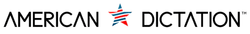Professional Transcription Equipment Setup Guidelines
A solid transcription setup does more than help you hear and type better. It directly affects the speed, accuracy, and comfort of your work. Whether you're transcribing legal depositions, medical notes, or law enforcement interviews, the right tools and layout shape the pace of your day. If your equipment isn't responsive or your workspace causes fatigue, small problems can stack up fast.
Getting things set up properly from the start is worth the time. Good planning helps avoid repetitive adjustments during work sessions and allows you to focus better on the content you’re transcribing. Anyone who works with large volumes of audio regularly can tell you: a reliable, ergonomic system is just as important as transcription skills.
American Dictation has helped professionals across healthcare, legal, law enforcement, and business fields choose tools that keep up with their demanding pace. Whether you're new to digital transcription or looking to improve your current setup, the right approach can save hours, not just minutes.
Choosing The Right Transcription Equipment
Building the right gear setup depends on what kind of transcription you do and how you like to work. Some people prefer everything at their fingertips, while others lean toward a minimalist desk with streamlined software. Either way, having reliable equipment helps you produce transcripts faster, with fewer errors and less distraction.
Here’s a breakdown of common tools that make a difference in professional transcription work:
- Foot Pedals
These devices let you pause, play, rewind, and fast forward audio with your foot. That means both hands can stay on the keyboard. Whether you're working with continuous speech or hard-to-hear files, using a foot pedal keeps your workflow smooth and your fingers focused on typing. Most pedals are USB-connected and can be configured to suit your habits.
- Transcription Headsets
Quality headsets cut out background noise and make it easier to hear subtle audio details. This is especially helpful with recordings that have multiple speakers, strong accents, or challenging audio quality. Look for ones that are lightweight and have a clear sound range. Comfort counts too. If you’re wearing them for hours, pressure points or poor fit can distract you more than you’d expect.
- Software Programs
Transcription software works alongside your pedal and headset to manage the audio. Some feature automatic time stamping or customizable hotkeys. Depending on the file formats you use, compatibility matters. Software that plays all common file types and works with your transcription method can save a lot of backtracking.
Each piece of equipment supports the others. A foot pedal without software won’t deliver the full benefit. The best experience comes from using the right combination for what you do most often. A legal transcriptionist might prioritize fast skip-back functions in the pedal, while a medical scribe may focus more on clarity in the headset.
Setting Up Foot Pedals For Transcription
Foot pedals play a big part in making transcription more efficient. They're pretty simple to connect, but getting the settings right will really make your setup feel smooth. Most pedals work through a USB plug-in. After connecting it to your device, you’ll need to match the control functions to your transcription software. That way, your play, rewind, or loop-back commands fall where they feel natural.
Here’s a basic setup process:
1. Plug the foot pedal into your computer’s USB port
2. Launch your transcription software and open settings or preferences
3. Look for input device settings or foot pedal configuration
4. Assign play, rewind, and fast-forward to the pedals of your choice
5. Save your settings and test to see how it feels before starting a new session
Some pedals include switches on the back or within software menus that allow fine-tuning. For example, you might adjust the duration of a rewind command so that every press skips back five seconds instead of two. The idea is to reduce the number of times you need to take your hands off the keyboard.
One medical transcriptionist we worked with switched from using shortcut keys on her laptop to a simple three-button pedal and immediately cut her turnaround time. She said the biggest change wasn’t speed. It was less frustration from constantly having to scroll back when she'd miss something the first time.
Good pedals handle regular daily use without wearing down fast, and once you’ve built muscle memory with your configuration, it becomes second nature. It's a small tool, but when set up well, it keeps your eyes and hands focused on the work instead of the controls.
Optimizing Your Transcription Workspace
A comfortable and organized workspace makes long transcription sessions a lot easier to get through. If you’re doing legal transcripts late into the evening or handling patient charting during a back-to-back shift schedule, the last thing you want is clutter or discomfort getting in the way. A solid setup isn't just about positioning your devices. It's about setting things up so your body and equipment can work together without friction.
Start with your seating. Choose a chair that supports your back without making you lean forward. You’ll also want to position your keyboard so your elbows stay close to your sides. Keeping your wrists straight helps reduce stress on your joints when you type. The monitor should be at eye level or just below to avoid neck strain while glancing between text and audio tools.
Next, think about how everything flows. Is the foot pedal positioned where your foot can rest naturally on it? Are your hands able to reach your keyboard and mouse without stretching or twisting? Small adjustments here can make a big difference after several hours at your desk.
Here are a few tips that help balance comfort with productivity:
- Use a monitor riser to bring your screen to eye level
- Keep a small desk fan nearby to help prevent fatigue during warm stretches
- Arrange your cable paths so pedals and cords don’t get tangled up under your desk
- Place a low-profile lamp near your screen to reduce glare but still light up documents
- Shift your posture or stand up briefly every 30 minutes to reset your focus
An organized workspace removes visual clutter and helps keep distractions under control. Labeling drawers, using trays for cables, or installing a few hooks for your headset can keep things tidy, which can help your brain feel less overloaded. That’s helpful whether you’re a government contractor dealing with lengthy interviews or a doctor’s assistant needing quick transcript turnaround between patient visits. When the space works with you, you can work faster without sacrificing accuracy.
Training And Best Practices With Transcription Tools
Once your tools and workspace are dialed in, building good habits makes everything run smoother. Training yourself to use hotkeys, foot pedal functions, and efficient software settings might take some time at first, but that investment pays off with faster, cleaner work sessions later.
A lot of professionals start by exploring their software’s settings menu and experimenting with playback speeds and shortcuts. If your software allows speed adjustments without affecting pitch, use that when reviewing slow speakers or when trying to catch up on a backlog. Practice also helps with muscle memory. Being able to use your foot pedal without looking or thinking saves seconds that add up over the course of a week.
Building routines also matters. Try grouping your tasks in chunks, like transcribing during one block of time, and double-checking during another. That helps your brain stay focused and makes it easier to catch errors. If your projects come with templates for certain clients, save those as formatted files to avoid rebuilding layouts each time.
Here are a few other best practices:
- Keep your headset clean and stored in a dry place to avoid distractions
- Use keyboard shortcuts for inserting timestamps or speaker names
- Review your transcripts periodically to spot patterns in mistakes
- Block off quiet hours if you’re working from home or in a shared office
- Bookmark tricky terms or acronyms you come across often for quicker recall
If you're working in healthcare or legal documentation, accuracy really matters. You won’t always catch everything on the first try. But learning how to adjust playback, listen critically, and format consistently will make sure the final deliverables are professional and complete. Whether you're in law enforcement transcribing incident recordings or handling court transcripts, these habits help keep your work reliable and on time.
Why Your Setup Matters More Than You Think
Getting your setup right doesn’t mean just plugging things in. It’s about knowing how your tools work together and adapting the workspace to your body and workflow. Massive output doesn’t come from working harder. It comes from working smarter. The right pedal layout, a clean interface, and low-distraction surroundings let professionals stay focused on the spoken word and produce transcripts with less fatigue.
In fields like medicine, law, and government, the cost of errors can be high. Having the confidence that your equipment is helping instead of slowing you down brings peace of mind. Whether you're handling daily charting, incident documentation, or multi-hour interviews, you don’t have time for clunky transitions or inefficient tools. A dependable setup keeps the pace steady and lets you focus fully on what the audio is saying.
To achieve a truly efficient workflow, professionals should consider integrating a reliable foot pedal for transcription into their setup. By using a device like this, tasks can be streamlined with ease, allowing for uninterrupted focus while documenting important information. Explore the various options available at American Dictation to enhance your transcription process and work more comfortably throughout the day.