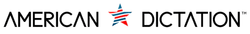Understanding Background Noise Reduction In Conference Recording Solutions
Conference recordings are a big part of how professionals share updates, document decisions, and keep accurate records of meetings. Whether you're working in healthcare, legal, or law enforcement, recording conversations helps avoid confusion and supports reliable documentation. When done right, these recordings can be a dependable record of what was said, by whom, and why it mattered. That only works if the audio is clear and easy to follow.
One of the biggest roadblocks to usable recordings is background noise. Rustling papers, HVAC systems, side chatter, and echoing rooms can cloud what’s actually being said. You shouldn't have to replay sections repeatedly just to make out someone’s words. This is where background noise reduction features come in. With the right conference recording software, those unwanted noises can be filtered out or reduced. The result is clearer, more useful recordings that save time and reduce misunderstanding.
Understanding Background Noise
To tackle background noise, it helps to first understand where it usually comes from. In a conference room or open office, there are often several sources working against clean audio. Some interference is constant, like air conditioning or the hum from electronic equipment. Then there are unexpected sounds like someone clicking a pen, a phone ringing, or people speaking in the hallway outside.
Here are a few common sources that affect recordings in meetings and group settings:
- HVAC systems or air purifiers that make a consistent droning sound
- Movement of chairs, backpacks, or shifting papers
- Multiple people talking at the same time
- Keyboard clicks from people typing notes
- Echoes in large or bare rooms without soft surfaces
Take a healthcare setting as an example. A doctor might record case discussion notes while charts shuffle in the background and machines beep nearby. In law offices, side conversations through thin walls can bleed into important meeting recordings. Every industry deals with noise in its own way. And when meetings matter, the last thing you want is a jumbled audio file full of distractions.
How Conference Recording Software Reduces Background Noise
Conference recording software uses special sound filtering technology to reduce extra sounds that often creep into a meeting. When software is designed with smart audio tools, it doesn’t just record everything at once. It can separate the human voice from environmental noise and tone down what’s not relevant. This makes voices sound clearer and reduces strain on the person transcribing the audio or listening back later.
Here’s how some of the common noise control features work:
1. Voice focus: The software locks on to the voice speaking and dials down background hum or chatter.
2. Echo reduction: Helps clean up audio in large rooms where voices bounce off hard surfaces.
3. Ambient filters: These pick out noises that stay consistent in the background and lower them without affecting the speaker.
4. Smart gain control: Keeps softer speakers audible and loud ones from peaking so the entire conversation sounds even.
The benefits go beyond just making the recording sound better. In legal meetings, clarity ensures there’s a reliable record for future reference. In healthcare, clean recordings improve documentation accuracy, which can affect patient care and administrative work. For law enforcement or city council meetings, filters help reduce guesswork when reviewing public statements or reports.
By improving sound clarity, noise-reducing conference recording software saves time and cuts down on follow-up questions later. It lets professionals focus on substance rather than struggling with messy recordings.
Key Features To Look For In Conference Recording Software
Not every conference recording tool works the same way. Even if they all claim to filter background noise, the quality and depth of those features can vary. When you're choosing software for your meetings, it helps to know what exactly you’re getting and how it matches your environment.
Here are some key features to look for if reducing noise is a top priority:
- Ambient noise filters: These work well in rooms with running AC units, equipment fans, or busy background sounds. They help keep voices at the center while quieting the rest.
- Directional microphones: This hardware feature focuses pickup on whoever is speaking directly in front of the mic while softening voices from the sides or behind it.
- Automatic gain control: It balances volume levels so that both loud and soft speakers are easily heard. This ensures clarity without volume spikes or mumbling problems.
- Real-time noise suppression: Some tools actively reduce noise while recording, which cuts down post-processing effort later.
- Voice isolation: Especially helpful in meetings with many participants, this can help separate one speaker's voice from the general audio track.
Selecting recording software with these options means clearer playback, easier transcription, and fewer do-overs. It makes a big difference across all industries whether it's legal testimony, medical dictation, or internal reports.
To get the most out of your setup, figure out where your recordings usually take place and what kind of noises are happening. The features you’ll need depend a lot on your space and how often you record meetings.
Real-World Use Cases That Show the Impact
Understanding how noise reduction works in theory is helpful, but what makes it clear is seeing how it works in daily life. Across different industries, noise-free recordings are more than just a convenience. They're often needed to maintain accuracy and reduce errors.
Take the legal field for example. Attorneys recording depositions or consultations rely on crystal-clear audio. In a busy law firm, muffled voices or unclear questions during a playback can cause delays and frustration. With recording software that has voice isolation, it's easier to focus only on the person speaking rather than sorting through extra noise.
In law enforcement, recorded statements or internal briefings might happen in less-than-ideal conditions like hallways, shared rooms, or on-site interviews. Software with ambient filters and automatic volume levels helps improve audio even in those tough spots. This makes sure that every word is caught, which is especially important when recordings are part of the official record.
And during business or department meetings, background typing and chat can clutter up shared recordings. Using the right software helps reduce distractions so that whoever has to transcribe or review won't have to spend hours slowing down the audio or asking for someone to repeat themselves again.
In each of these situations, noise reduction helps recordings do what they’re meant to do capture the conversation clearly, so nothing gets lost or misinterpreted.
Getting The Most From Your Recording Setup
Even with top-tier recording software, the room itself matters. A few smart moves before and during the meeting can support the software’s tools and give you cleaner sound overall.
Here are a few simple ways you can prep your space and equipment:
1. Choose a quiet room: Avoid rooms that share walls with noisy spaces like cafeterias, lobbies, or waiting areas.
2. Add soft surfaces: Rugs, curtains, or fabric-covered panels help reduce echo and absorb sound.
3. Place microphones carefully: Put mics closer to speakers, centered on the table, or use multiple mics if the group is spread out.
4. Lower or mute devices: Phones, alarms, and notification sounds often ruin audio quality. Turning off alerts can make a big difference.
5. Test before you begin: A quick audio check can catch odd mic settings, bad placement, or sources of noise you didn’t notice before.
You don’t need to redesign your workroom. Small adjustments, paired with the right recording software, can really improve the way conversations are captured. It's all about setting yourself up for a cleaner, smoother experience from start to finish.
Why Sound Quality Still Deserves Your Attention
Meetings don’t stop for noisy backgrounds, and neither does your need for a good recording. Whether it’s a patient consult, preparation for court, or just a boardroom strategy session, clear recordings support better communication, accountability, and outcomes.
When your conference recording software includes solid noise reduction features, you gain more than just better tech. You save time, simplify review, and reduce errors. You also stop wasting energy on cleanup and can focus only on what was actually said. That matters when decisions, reports, and actions depend on the words being right.
To experience how conference recording software can transform your meeting recordings, explore the tools offered by American Dictation. Our solutions are designed to reduce background noise and boost clarity, helping professionals across industries capture accurate, dependable audio without extra hassle.