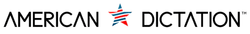Understanding Nuance Voice Recognition Systems for Medical Teams
Voice recognition technology has made a big impact on how medical teams handle documentation. Nuance voice recognition systems, in particular, have found strong footing in hospitals, specialty clinics, private practices, and group care settings. These systems capture speech in real time and turn it into text, simplifying the work that used to take up hours of typing or scribbled notes. Whether it’s recording symptoms, dictating reports, or updating patient charts, voice recognition helps teams stay on top of their notes without losing time between back-to-back appointments.
For busy medical professionals, this can mean fewer after-hours spent catching up on paperwork. It also helps ensure that records are accurate and complete, which plays a big part in patient safety. When clear information flows from the exam room to the record file within minutes without needing to rely on memory later, it clears the path for better care and stronger communication between providers. Nuance tools support this by giving doctors and nurses a faster, hands-free way to document work while still fitting well into the flow of a normal day.
Streamlining Documentation Processes
Speed and accuracy in medical documentation isn’t just about convenience. It directly affects how teams manage their time and reduce burnout. Nuance voice recognition systems are built to understand a wide range of medical terms, which makes them a solid choice for fast-moving environments like urgent care or outpatient clinics. When a physician can speak freely during or right after a patient encounter, and the words appear in the record almost instantly, that’s a major improvement over older methods.
By cutting down the time spent flipping between patients and paperwork, medical teams are able to shift more of their focus back to direct care. Tasks like filling in SOAP notes, updating lab summaries, or reviewing charts can all happen faster through voice input. Instead of typing long narratives at the end of the day, providers can complete notes as each visit happens. This keeps the records consistent and closes the gaps that show up when relying on memory.
Common tasks where voice recognition helps medical professionals save time include:
1. Dictating clinical notes while reviewing previous patient data
2. Adding voice-driven updates to medication histories or allergy lists
3. Completing forms or standard templates while walking between appointments
4. Instructing follow-up procedures and scheduling actions without using a mouse or keyboard
5. Giving verbal responses to EMR alerts during check-ins
An example of this at work comes from a small pediatric practice that needed to keep pace with scheduled appointments without rushing families out the door. By integrating a voice-enabled system into their record software, doctors were able to speak notes during or immediately after visits, and move right into the next consultation. The result was a smoother flow without sacrificing care quality.
Voice recognition trims down administrative noise. Used the right way, it gives healthcare professionals back a piece of their day and a renewed focus on patient care.
Improving Patient Care Through Real-Time Documentation
Fast documentation routines bring more than just efficiency. They help improve how patients experience care over time. Capturing visit details clearly and immediately lessens the chances of missing important symptoms or notes. That’s key when managing ongoing treatments or transferring patients between providers.
Nuance voice systems create an environment where doctors can stay fully engaged during appointments. Instead of stepping away to jot down notes or clicking through a form, they maintain eye contact and speak naturally. That kind of direct attention makes patients feel heard and understood, which builds trust and comfort during the visit.
Real-time speech-to-text also helps with instant follow-up steps. A primary care doctor, for instance, might record a diagnosis and then verbally prompt a specialist referral or lab test while still in the room. There’s no need to switch screens or come back to it later, which limits the risk of errors and omissions.
Quality documentation also supports coordination between departments. When another provider picks up the case later on, the clear and complete record speaks for itself. That reduces repeat questions, avoids delays, and supports safer treatment outcomes.
Real-time voice documentation doesn’t just keep the practice running smoothly. It helps raise the level of patient care.
Integration With Medical Systems
To be useful, speech recognition has to fit with what medical teams already use. Nuance voice recognition software is designed to work well with popular electronic health record platforms. That means doctors and nurses can use their voices to interact with files in the system they already know, instead of bouncing between different tools or copying data by hand.
Speech tools that follow the rhythms of existing routines make adoption easier. Teams do not have to rethink how they take notes or access data. They simply do it more quickly and naturally by speaking.
Here are some ways Nuance voice tools can integrate into healthcare systems:
1. Speech-enabled templates for quick form updates
2. Voice navigation commands to switch between screens or records
3. Real-time text input directly into the EHR as words are spoken
4. On-the-fly corrections handled by voice, not keyboard
5. Access protocols built in to protect sensitive information
One orthopedic clinic provides a solid example. After adding voice functionality to its EHR system, doctors began finishing patient files before leaving the room instead of logging back in later. The new workflow helped reduce documentation backlogs and made billing workflows more consistent.
When voice tools blend into the user’s daily workflow, they make life easier instead of adding friction. Medical professionals get more done during the day, without giving up on detail or accuracy.
Training and Support for Medical Teams
Great software doesn't work well unless the users know how to get the most from it. Training makes a huge difference, especially in busy healthcare environments where learning a new system can seem like one more thing to manage.
Nuance voice recognition systems offer training resources to help users get comfortable quickly. These include guides on basic use, customization features, and speaking practices that improve accuracy. Some systems also let users teach the software to recognize their voice and speaking pattern. That leads to smoother performance and more reliable text input.
Key areas where training and support matter most include:
1. Initial onboarding and individual setup support
2. Help with fine-tuning voice recognition and command performance
3. Tips for navigating patient files and responses with voice only
4. System updates to keep everything running properly
5. Practice tools that help users work speaking into their daily flow
It's common for professionals to feel overwhelmed by new tools—but good support flips the experience. One urgent care doctor shared that he was hesitant at first. But within two weeks of guided use, he was finishing notes during the actual visits. It quickly became part of his daily routine.
Support doesn't end with installation. It creates confidence and consistency that medical teams can count on.
What’s Ahead for Voice Recognition in Healthcare
Voice technology is moving forward fast. System updates are making Nuance tools more adaptive, smarter with language, and easier to use across different platforms. For medical teams who want to be ready for changes in how care is delivered, that matters.
Looking ahead, future updates may include:
1. Stronger artificial intelligence that learns each user’s style over time
2. Mobile access that allows doctors to document from wherever they are
3. Smarter search functions that retrieve voice notes by topic or patient detail
4. Built-in tools made for high-specialty fields like cardiology or neurology
5. Ongoing improvements based on real-time feedback and compliance needs
The right tools today create flexibility for tomorrow. As clinics expand, see more patients, or add new specialties, voice systems can grow with them without causing major disruptions.
Choosing tools that improve everyday tasks is the first step. From there, every innovation stacks on top of a process that already runs smoothly.
Nuance Voice Recognition for Medical Teams
Voice recognition continues to show its value. It reduces busywork, supports patient safety, and makes communication easier. In short, it gives healthcare providers the time and freedom to do what matters most—treat people.
Integrating smart solutions like voice recognition from Nuance can transform how medical teams document and interact with patient records. To explore how these tools can enhance operations in healthcare, explore our selection of professional dictation and transcription software at American Dictation.