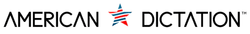Converting Voice to Text: Professional Solutions for Businesses
Converting speech to text has changed how a lot of professionals handle their day-to-day work. Instead of spending hours typing out notes, team updates, or reports, more people are leaning on voice-to-text tools to speed things up. These tools let businesses capture ideas quickly and turn them into clear, written information. The real benefit shows up when you save time, drop your error rate, and stick to deadlines without getting buried in paperwork.
From busy offices to out-in-the-field teams, voice solutions can add structure to the way people work without getting in the way. It’s not just about staying organized — it’s also a way to cut back on repetitive tasks. Whether you're leading client meetings, updating patient files, or filing interviews, converting speech into text can help your words work harder for you.
Understanding Dictation Devices for Speech to Text
Dictation devices are a useful tool for anyone who needs to turn spoken words into written files. These devices record your voice clearly and are made to pick up what matters without all the background noise. A simple digital recorder gets the job done by capturing the audio and sending it off to be typed up later. While that approach still works, there's a smarter option for professionals who want to skip the extra step.
That’s where speech recognition comes in. Unlike simple recorders, speech-to-text tools convert your voice into editable text automatically. They're built with software that gets better the more you use it. Over time, they learn how you speak, which words you use most, and how to handle technical terms tied to your field. That means better accuracy and less time correcting mistakes.
The big value of these advanced tools lies in their ability to handle tasks quickly and with consistency. They're designed to recognize longer, more detailed speech and apply formatting like paragraphs or punctuation as you go. So whether you're a doctor dictating notes or an attorney organizing case summaries, the tool can keep up with the pace of your work.
When it comes to professional use, accuracy is key. A slight error in a legal brief or hospital file can cause big headaches later. That’s why industry-specific solutions matter. If your work relies on clear documentation, accurate details, or quick communication, using the right device can make a big difference. One example would be a law enforcement officer collecting statements in the field. Using a speech-to-text tool means they don't have to wait until they're back at their desk to get everything into the system. That saves time and helps make sure details don’t get lost.
Knowing the difference between simple recording and automated speech recognition is important if you're considering voice tools for your business. Picking the wrong setup could lead to more manual work, not less. That’s why the next step is thinking through the workload and making sure the tool fits it well.
Benefits of Speech-to-Text Solutions for Businesses
Putting speech-to-text tools to work doesn't just tidy up your paperwork. It changes how you use your time on the job. Whether you’re in an office, clinic, or government job, getting your thoughts down fast and right the first time takes a load off your plate.
Here are some clear benefits businesses get when switching to professional voice-to-text tools:
1. Save time: Speaking is faster than typing. You can get through emails, reports, or client notes much quicker just by talking. This opens up time without cutting corners.
2. Reduce manual work: You won’t need to hand off recordings for someone to type later. The right system sends your words straight to a document in seconds.
3. Better accuracy: Built-in tools recognize speech clearly, including long terms and industry phrases. That means cleaner documents and fewer edits.
4. Match your workflow: Whether you work from a desk or shift between locations, voice tools can match your pace. Many are portable, secure, and cloud-linked to keep your files safe and synced.
5. Lighten the load: Less typing means less burnout, especially for those handling large volumes of documentation daily.
Using a voice-to-text tool isn’t about replacing people. It’s about removing the slow steps that don’t add value to your work. If your day involves a lot of writing, this approach might give you back the focus and freedom you've been after.
Industry Applications: How Different Sectors Benefit
Not every business handles information the same way. Industries like healthcare, law, and law enforcement process heavy volumes of documentation every single day. Voice-to-text tools can help clear that queue by letting professionals focus on their actual work instead of spending hours at a keyboard.
In healthcare, documentation is part of nearly every interaction. Doctors often see dozens of patients a day, and every visit needs detailed notes. With speech-to-text tools, clinicians can speak their findings right after the appointment. That means fewer delays getting records finalized, which also helps nurses, assistants, and billing teams work faster.
Law firms also benefit from quick, accurate documentation. Case notes, legal briefs, and deposition summaries aren’t easy to put together by hand, especially when you're working with tight court deadlines. Speech recognition tools step in by reducing the need for retyping or double entry. You speak your draft, review it, and fine-tune. It’s a smoother loop that saves time without dropping accuracy.
For law enforcement, every moment matters. Officers may be in the field documenting interviews, incident reports, or notes from a call. Having a voice-to-text setup means they don’t have to wait till they're back at the station to start writing it all down. One officer spoke into his speech tool during a late shift, logging everything from statements to field observations. By the time his shift ended, the report was ready to file. He headed home instead of staying another hour to type.
Even outside of these regulated fields, general business use is growing. Teams use voice-to-text tools to create clean meeting transcripts, update project notes, or send polished follow-ups without typing them from scratch. The goal stays the same: reduce delays, cut down on admin work, and free up energy for bigger priorities.
Implementing Speech-to-Text Solutions in Your Business
Before jumping into a new tech solution, it's worth considering what your business truly needs. Not all speech-to-text setups work the same. Some focus on speed, while others prioritize accuracy and command recognition. Matching a tool to your daily flow makes a big difference in how well it's adopted.
Start by figuring out where speech tools would do the most good. Is it during field reporting? Patient interactions? Legal dictation? Maybe all three? From there, make sure the hardware or software you pick can keep up with the pace and demands of those tasks. Portability, voice tagging, and file-sharing options are just a few things to look at.
Then there’s training. Even the smartest tools work better when people know how to use them. Giving your team a short runway to learn voice commands, input cues, and settings goes a long way. You don’t need a drawn-out instruction course, just focused guidance and some time set aside to practice. The more familiar folks are, the less they'll resist using it, and more improvements you’ll start seeing in daily operations.
It’s also smart to plan for updates and support. Devices and software don’t stay static forever. Make sure the tools you choose have room to improve and won't pose issues down the line with outdated systems. Regular updates help the software stay sharp in recognizing patterns and language specific to your field.
Integrating any voice solution should feel like adding horsepower, not complexity. When done right, you're not just improving speed. You're shaping better habits around your documentation process. That pays off down the road when you’re trying to stay lean and responsive.
This Small Shift Can Bring Big Results
Switching from manual typing to voice-to-text can feel like a small change, but the long-term benefits build up fast. It cuts out wasted steps in your workflow, gives your team more time to focus on their real priorities, and helps keep records in better shape. When audio becomes text in a few seconds, ideas stick and details stay fresh.
Speech tools continue to develop, often adjusting to the way you speak, the words your job depends on, and how much work you need to get through. For professionals who can’t afford delays or sloppy transcripts, that kind of support is worth investing in. Whether you’re managing a team in an office or juggling appointments in the field, voice-to-text tools keep things moving in the right direction.
Being more organized doesn’t mean more work. With the right setup, your business can run faster, stay accurate, and stay ahead. These tools support stronger workflows and clear communication without the extra strain.
To make the most of speech-to-text technology, explore how a high-quality dictation device for speech to text can transform your workflow. At American Dictation, we understand the needs of professionals in healthcare, legal, and government settings, and we’re here to help you find the setup that supports faster, more accurate documentation. Whether you're recording patient visits, summarizing case details, or logging field reports, our tools are built to keep up with your pace.