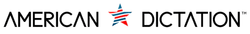What to Do When Your Dictation Recorder Malfunctions
Sometimes gadgets fail when we need them the most. Imagine being in the middle of recording important notes, only for your dictation recorder to suddenly malfunction. While this can be frustrating, knowing what to do can make all the difference. This article will guide you through the common issues you might encounter with a dictation recorder and how to address them effectively.
Dealing quickly with recorder problems ensures you can keep productivity flowing smoothly. When issues arise, having a plan can save time and stress, allowing you to focus on the tasks that matter. Let’s take a closer look at what might go wrong with your recorder and how you can get it back on track without skipping a beat.
Common Issues with Dictation Recorders
Dictation recorders are handy tools when they work well, but they can occasionally throw a wrench into your recording process. Some typical problems might arise, causing hiccups in your workflow. Identifying these can be the first step to finding a solution.
- Poor Sound Quality: This issue is one of the most noticeable culprits. You might find recordings muffled or unclear, which can turn out to be a nightmare, especially if important details might be lost. This problem often stems from incorrect mic positioning or dust clogging the microphone.
- Device Not Turning On: Having a recorder that won't power on can raise panic, thinking the device is completely dead. The most common reason usually involves the battery running low or being improperly placed.
- Recording Interruptions: Sometimes recordings abruptly stop or skip. Low storage space or a malfunctioning memory card is frequently to blame here.
Many of these problems are common across various devices and can often be rectified with a little troubleshooting. Staying informed about what can go wrong will better prepare you to handle any unexpected surprises.
Troubleshooting Steps
If your dictation recorder is acting up, don't worry—there are simple steps you can take to troubleshoot these issues. Here's a handy checklist to help:
1. Check the Batteries: Make sure the batteries are fresh and correctly installed. Often, replacing them resolves issues related to power and performance.
2. Review the Recording Settings: Double-check that your settings are correct. If the quality is poor, the microphone might be set too low or the wrong input might be selected.
3. Inspect for Physical Damage: Taking a quick look for any visible damage or obstruction can save a lot of time. Debris around the microphone area or loose parts can easily cause malfunction.
Understanding what commonly goes awry aids in quick recovery, minimizing downtime and ensuring that nothing stands between you and your recording objectives.
When to Seek Professional Help
There are times when handling a dictation recorder issue on your own might not be the best idea. It's good to know when it's time to hand the reins over to a professional. Some clear signs scream for technical expertise, and recognizing them can save both time and frustration.
First off, if your recorder continues to exhibit issues despite trying basic fixes, like checking the batteries or settings, a deeper problem might be at play. Persistent problems, especially with software glitches or severe hardware failures, are tricky and might need expert attention. Another signal is when your device seems damaged beyond what simple cleaning or battery replacements can fix. For instance, if the recorder has been dropped and won't switch on or parts are visibly broken, seeking a specialist is your best bet.
Opting for professional help means tapping into expertise that ensures your device gets the necessary care without the risk of further complications. Professionals have access to the right tools and parts to mend your device comprehensively. This kind of intervention not only restores the device to full functionality but also extends its lifespan by tackling issues thoroughly.
Preventive Measures for Future
A little care can go a long way in preventing many of the common hiccups your dictation recorder might face. With these simple preventive measures, you can keep your device functioning smoothly, reducing the chances of sudden malfunctions and ensuring it stays reliable over time.
Regular cleaning tops the list. Dust and dirt can quietly sabotage your recorder's performance, especially around the mic area. Use a soft cloth to gently clean the exterior, and keep the mic free from obstructions. Also, store your device in a dry, safe place, especially when it’s not in use, to protect it from moisture and accidental falls.
- Timely Software Updates: Ensuring you update the device's software can fix minor bugs and improve its functionality.
- Proper Battery Management: Always replace batteries before they're completely drained to maintain performance and prevent sudden shutdowns.
- Careful Handling: Treat your recorder with gentle care. Avoid dropping it and protect it with a case when carrying it around.
Taking these steps can drastically reduce the likelihood of encountering problems and increase the longevity of your recorder. Like caring for any tech, a little effort consistently can avoid many frustrations down the line.
Ways Forward
Maintaining your dictation recorder and knowing when professional help is needed ensures it remains a trusty sidekick. By taking simple yet effective preventative steps, you can significantly cut down on interruptions and keep everything running smoothly, whether at work or on the go. Handling recorder issues promptly and sensibly not only keeps your tasks on schedule but also keeps you less stressed along the way.
If you're ready to enhance your experience with a reliable recording device, explore the range of options available at American Dictation. With a wide selection of hand-held models perfectly suited for professional and personal use, you can find the right tool to keep your tasks and notes seamless. Check out our collection of dictation recorders and invest in durability and dependability today.